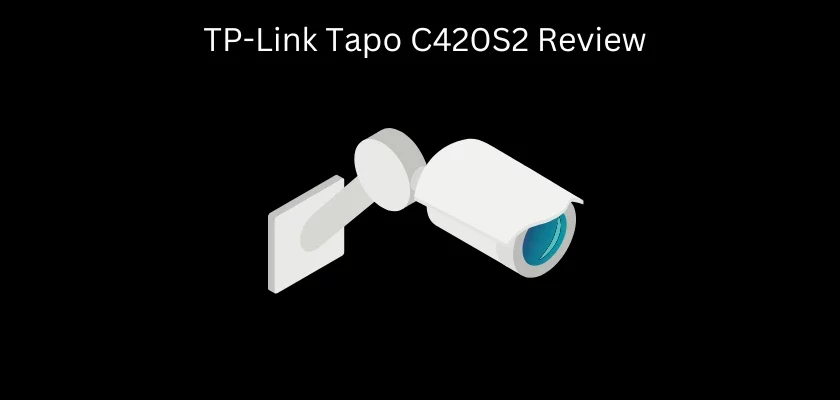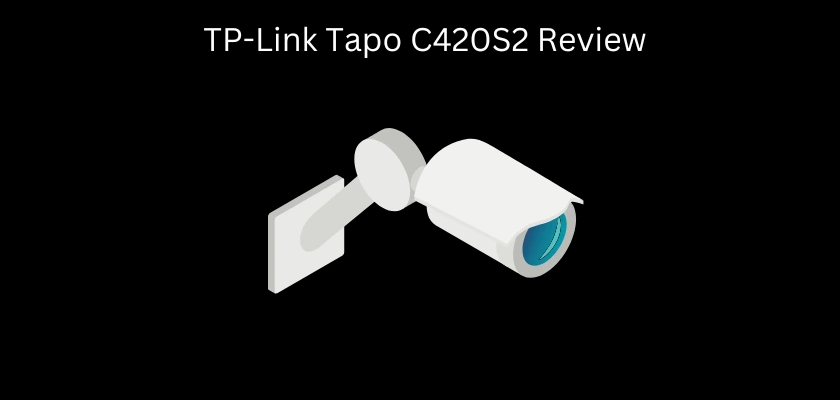
The TP-Link Tapo C420S2 is another addition to the fleet of TP-Link Tapo cameras. Previous models were the TP-Link Tapo C320 WS and TP-Link Tapo C310.
TP-Link is a well-known brand in the production of networking devices, smart home devices, and accessories. In today’s world, every home should have some sort of security system, and some of the cheapest and most effective are surveillance cameras and alarm systems designed for both business and personal use. With security systems such as these, you can scare away potential threats, monitor and respond to unwanted activity near your home or office in an instant, with apps that connect you to your cameras no matter where you are in the world.
However, there are several security systems in the market currently, so how do you know which one will get you the most bang for your buck? This article reviews the TP-Link Tapo C420S2 camera. It provides an extensive overview of what the camera contains, its capabilities, and an overall verdict of how it compares with other competitor brands that exist in the market today.
Let’s get in.

First Impressions and Overview of the TP-Link Tapo C420S2 Camera
The TP-Link Tapo C420S2 camera is the first TP-Link Tapo camera that is battery-powered. It is a wire-free smart security camera system with a lot of compelling features.
Firstly, the TP-Link Tapo C420S2 is in a round-shaped design and at the front, you will find its two spotlights, a light sensor, status LED, motion sensor, and of course the camera’s lens. At the back of the camera, you will find a cover with a mounting hole and a USB charging port. Remove this cover by turning it anti-clockwise and you will find the camera’s battery compartment and a Sync/Reset button. Below the camera, you will also find the camera’s speaker and another mounting hole that enables you mount the camera on a table.
Also, the camera comes with a separate hub. This hub is designed to provide the camera’s local storage (SD card compartment), and network connectivity.
The TP-Link Tapo C420S2 is a 2K QHD IP camera designed with a starlight sensor and features full-color night vision, smart AI detection for people, pets, and cars. Furthermore, it features light and sound alarm triggers, two-way audio, SD card storage, and more importantly, a removable battery.
The removable battery is one of the most compelling features of the TP-Link Tapo C420S2 camera, as most other camera brands design their battery-powered cameras with non-removable batteries.
The TP-Link Tapo C420S2 battery assures 180 days of battery life. However, note that this is not the case as factors such as the traffic around the camera’s view, camera settings, and camera environment all affect the overall battery life.
Let’s see how to set up the camera.
How to set up the TP-Link Tapo C420S2 camera
When you receive the camera package, you will find two TP-Link Tapo C420S2 cameras, batteries, USB cables, D.C adapters, a hub, mounting brackets, mounting templates, screws, anchors, and a quick start guide.
The first major step in setting up the TP-Link Tapo C420S2 camera is charging the battery. This is very essential as it will go a long way in determining the overall performance of the battery afterward. Charging the battery takes approximately 6 hours; all you have to do is take the D.C adapter of the camera (5 Volts Output) and plug it into the battery’s USB port.
When you are done charging the battery, simply insert it into the battery compartment of the camera, and close it by rotating the cover clockwise. To install the camera on a wall, take out the wall mounting template and paste it on the wall. It has three holes indicated, so drill three holes accordingly. Then insert three anchors in the holes, place the mounting bracket on the wall mounting template, insert three screws into the holes, then drive the screws in.
Next, take the camera and allow the mounting hole at the back of the camera to go into the mounting bracket by rotating the camera clockwise till it is fully threaded in.
Now move over to the hub and set it up. Plug the D.C adapter (9 Volts Output) into its D.C jack, plug one end of the Ethernet cable into the Ethernet port on the hub, and the other end into your router. You should then see a solid amber light on the hub. Then, open the TP-Link Tapo app or download it if you don’t already have it installed, click on the + sign to add a device, select Tapo H200 as this is the model of the hub, and follow the proceeding instructions.
Once this is completed, the next step is to pair the Tapo H200 hub with the camera. Again on the app, click on add, select TP-Link Tapo C420S2 (check the camera to see the status LED blinking red and green), then on the app select the Tapo H200 hub and follow the proceeding instructions, you will be required to insert an SD card before the setup completes, so have one ready.
When the setup completes, the next step is to pair the hub with the camera. To do this simply press the Sync button on the hub once. Then open the cover of the camera and press the Sync/Reset button once, pairing will take place and the status LED on the camera will show a solid green light on completion. Refresh the homepage of the app and you should see the TP-Link Tapo C420S2 show up.
Specifications of the TP-Link Tapo C420S2
The entire features and specifications of the TP-Link Tapo C420S2 camera are shown in the table below.
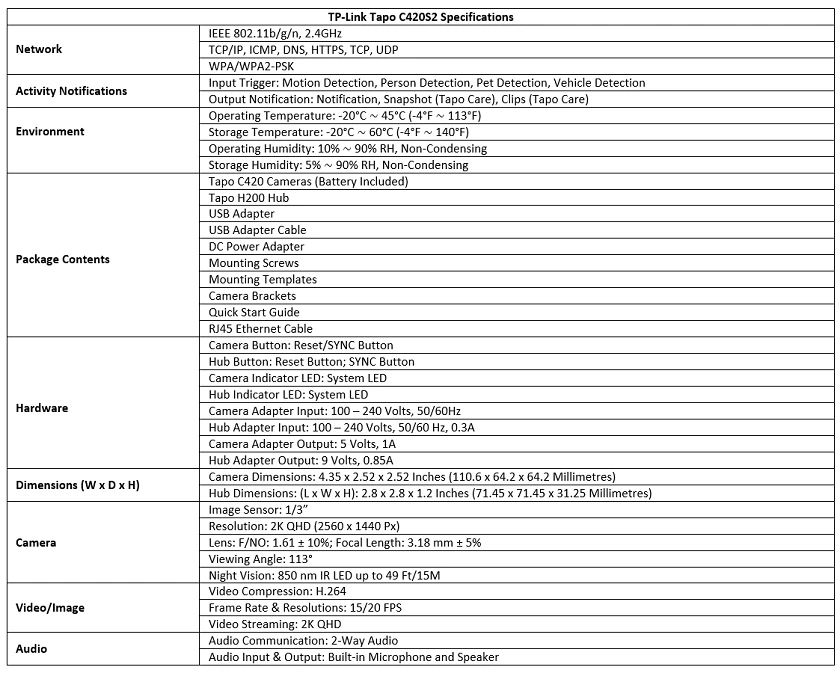
How does the TP-Link Tapo C420S2 perform?
Camera Performance
The very first feature of this camera that will captivate you is its 2K QHD resolution. Who wouldn’t find this impressive for a security camera? Even more, you can capture this high-quality image and video with a Field of View of 113 degrees.
The TP-Link Tapo C420S2 also delivers crisp and clear images at night, thanks to the two spotlights integrated with the camera. With this, you have full-colored night vision, you can see intricate details of images and videos, and even enhance the tone of the feeds.
Furthermore, do note that the spotlights may take a toll on how long the battery could last. You would have to play around with this to find the optimal setting for you. Also, the infrared night vision in black and white also gives a satisfactory picture quality. Again, playing around with these two features will enable you to find what’s most suitable for you.
Audio Performance
Overall, the microphone and sound quality of the TP-Link Tapo C420S2 are satisfactory. Remarkably, in adverse weather conditions, the camera’s microphone performed optimally. Also, the sound alarm is penetrating enough to deter an intruder.
AI Motion Detection
As mentioned earlier, the TP-Link Tapo C420S2 features Smart AI motion detection for humans, pets, and vehicles. When motion is detected, it takes approximately 6 seconds for the notification to get to you. On the Tapo application, you can customize motion detection sensitivity and set privacy zones.
Storage
This is another remarkable feature of the TP-Link Tapo C420S2. The camera’s hub is designed to house an SD card, of up to 256GB. With this in place, you get local storage of video feeds. The camera also performs 24/7 recording which is not a common feature with other brands of battery-powered surveillance cameras. Without the TP-Link Tapo Care Cloud Storage Subscription, you get local storage, motion detection, activity zones, two-way audio, instant notifications, and live viewing. With the Tapo Care subscription, you get a lot more benefits with the TP-Link Tapo C420S2 camera. See the screenshot below.
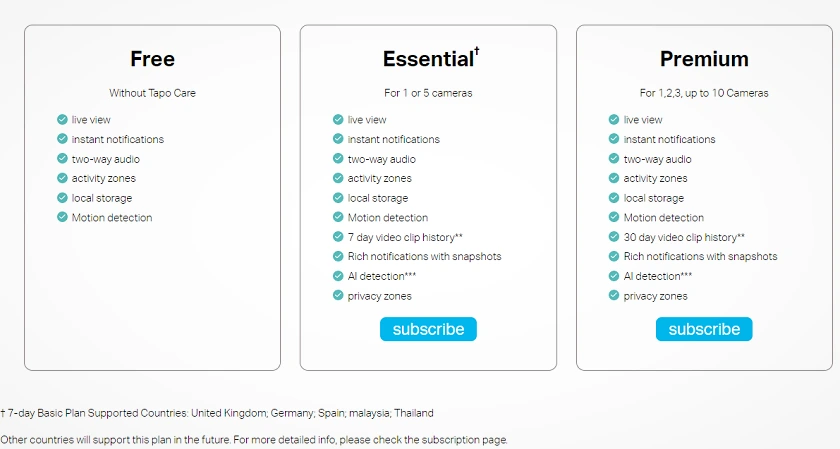
Performance of the TP-Link Tapo C420S2 with the App
The functionality of the TP-Link Tapo C420S2 camera on the app is similar to the functionality of previous TP-Link Tapo cameras. The application’s interface presents you with the live feed from the camera and gives you controls to enable you tweak the settings of the camera. With a single touch, you can turn ON the camera’s spotlights, and change the video resolution from 2K to 720p or Auto. Also, you can see right on the home screen the status of the battery, subscribe to Tapo Care, and do a whole lot more. Generally, the app has a nice UI/UX design, and the functionality with the TP-Link Tapo C420S2 is a smooth experience.
Lastly on this, smart controls are very essential in this digital world and the TP-Link Tapo C420S2 has support for both Amazon Alexa and Google Assistant.
Should you buy this camera?
Compared to other security camera brands, the TP-Link Tapo C420S2 camera is in a price range that is competitive in the market, especially considering the fact that it has the same features that other security camera brands have. It’s a bit less aesthetically pleasing than some other camera brands, but this is a minor trade-off for its competitive price and modern features. With its excellent camera resolution and extensive offering of features and customizable options, the TP-Link Tapo C420S2 rivals its competitors in scope.
Final Thoughts
This first-of-its-kind battery-powered TP-Link Tapo C420S2 IP camera is a dependable surveillance camera. It has a very modest appearance with excellent 2K image and video output.
The camera’s hub to back up your video feeds locally is a nice addition. Also, the camera having a removable battery is something we like very much, as this is not so with so many brands out there. With this in place, whenever the battery has outlived its useful life, you can conveniently replace it. Overall, the camera’s performance is satisfactory.