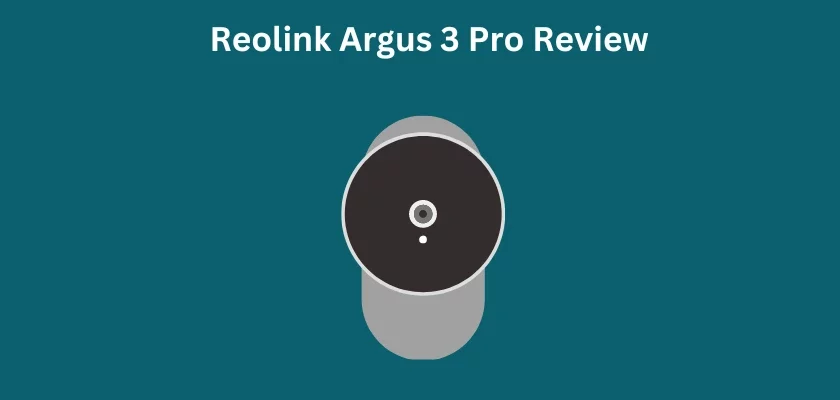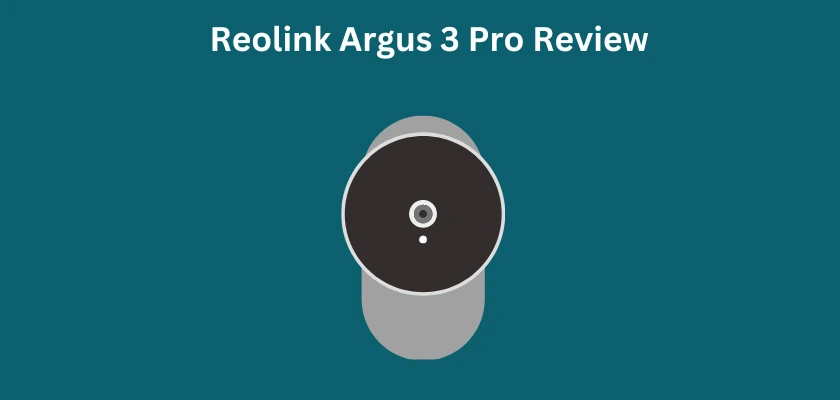
The Reolink Argus 3 Pro is one of the most beautiful and attractive cameras the brand has in its portfolio. It is also identical to the Argus 3.
Reolink has certainly carved an unshakable niche for itself in the surveillance systems space. From tremendous battery life, local storage, no mandatory cloud storage, to the privacy of users, the brand has performed very well.
The release of the Reolink Argus 3 Pro comes with great expectations. It is built with terrific features and is among the all-inclusive, high-end IP cameras you can find today. This article will provide a succinct review of the Reolink Argus 3 Pro features, its possibilities, and guide you in your decision-making process.
Let’s get started.

First Impressions and Build Quality of the Reolink Argus 3 Pro
As mentioned in the introduction, the Reolink Argus 3 Pro is a very beautifully crafted camera. It is very similar in appearance to the Reolink Argus 3 and Reolink Lumus. It has a weatherproof, sturdy build, and weighs 330 grams with a measurement of 121 x 90 x 56 mm. It is IP65 rated, and its minimalist, simple design and colors enable it to blend easily aesthetics-wise.
Looking at the front of the Reolink Argus 3 Pro, you will see the camera’s spotlights at the very top. In between the spotlights, you have the camera’s status LED. Below this is the 4MP camera lens with 6 Infrared LEDs surrounding it. Then you have the daylight sensor just below, followed by the camera’s microphone, and then its inbuilt PIR motion sensor.
The Reolink Argus 3 Pro is a wire-free, battery-powered (6000mAh battery) IP camera, and this gives you the flexibility of positioning it anywhere you want. This could be on a wall, ceiling, or shelf. Taking a quick look at the back of the camera, you will find a rubber flap that covers the camera’s micro USB port; then below this is the camera’s loudspeaker and a quarter 20-threaded hole for mounting the camera.
Looking under the camera, you will observe another rubber flap. This houses a reset button, a power switch, and a micro SD card slot (up to 128GB supported).
When you receive the camera package, you will find the Reolink Argus 3 Pro camera, a security bracket, a stand bracket, a strap, a micro USB cable, a mounting template, quick start guide, a surveillance sticker, and a pack of screws and anchors, with a reset needle.
Mounting and Setting up the Reolink Argus 3 Pro
Before mounting the camera, it is best for you to charge its battery to the fullest. After this, insert an SD card into it. The next step is to set the camera up on the app.
Simply download the Reolink app if you are a new user. Then click on Add on the home screen and scan the QR code on the camera. Optionally, you can use Add via UID/IP if the QR code scan doesn’t go through. Then select Wi-Fi Not Configured, you will be required to turn ON the camera. Simply raise the rubber flap under the camera and switch ON the camera. You should hear ding sounds from the camera, after this click on “I heard ding sounds from the camera”. Now, click Next and connect to your Wi-Fi network, scan the QR code that will be displayed with the camera, follow the voice prompts and create a device password. Then, type a name for the camera, and choose indoor/outdoor to complete the entire process.
Mounting the Reolink Argus 3 Pro is a very simple process. But before mounting the camera, you need to consider the fact that just maybe you might need a solar panel now or later.
If this is something you might include with your camera, do take a look at our review of the Reolink Solar Panel and how you can fully harness its potential with your Reolink Argus 3 Pro. With that in mind, find a suitable location that is 2-3 meters above the ground to position the camera appropriately and benefit from a solar panel if you so choose.
To mount the camera, you require either the security bracket or the strap to tie the camera to a tree. Again, you can use a magnetic bracket (sold separately) while the stand bracket is used to keep the camera on a table or shelf. So, to mount the camera using the security bracket, simply take out the mounting template and paste it on the wall. Then drill holes as indicated, insert the anchors into the holes, and screw the back plate to the wall. Now, take the other part of the bracket, attach it to the back plate, and rotate it clockwise till it is locked in. The last step is to take the Reolink Argus 3 Pro and screw it to the bracket by rotating it clockwise till it is fully threaded in. Additionally, you can bend the camera to around 7° downwards so as to give you a better view and allow water or snow to slide off easily.
The Reolink app functionality
The Reolink application has a lot of features that give you full manageability and customization of your Reolink Argus 3 Pro or any Reolink camera. If you have been a Reolink user, you will agree on how well the application can take your device and experience to another level. In addition to this, the app has a very impressive response time when you tap on a notification to view the Livestream. Over the years, the app has received many updates, it has an intuitive dashboard and delivers a nice UI/UX.
Features and Performance of the Reolink Argus 3 Pro
Firstly, the Reolink Argus 3 Pro is designed with a 4MP resolution (2560 x 1440, at 15 frames/sec). This is one of the unique selling points of this camera. Every image and video captured delivers crystal clear quality. This is also one of the things that has endeared a lot of people to Reolink.
The camera has a 122° Field of View diagonally with 16x digital zoom. This is another remarkable feature you would find very useful. This enables you to see a very wide angle from the camera and bring the image closer for a better assessment. You will be able to identify things like license plates, faraway objects, and faces that are distant from the camera.
Another unique selling point of the Reolink Argus 3 Pro is its onboard AI. Having this means it will perform motion detection faster than a camera with a cloud-based AI. The camera performs smart motion detection for Persons and Vehicles. You can also play around with the motion sensitivity settings and tweak them to your preference. However, the default settings work just fine. Also on this, the camera features PIR detection as well which is up to 10 meters, with a 100° angle horizontally.
With regards to alert notifications, you receive push notifications as well as email notifications. When the camera detects motion, you can expect the alert notification in approximately 3 seconds.
Furthermore, the Reolink Argus 3 Pro features spotlights that enable colored night vision. The spotlights have a 6500Kelvin/230 Lumens specification. With this, you have an appreciable level of illumination at night. You will get satisfactory feeds from the camera and be able to identify intruders. With regards to intruders, the Reolink Argus 3 Pro features a functional siren. You can configure the siren to act along with the spotlights to scare away potential intruders. This can also be very helpful if you are away from home and observe unusual activity, you can remotely trigger the siren immediately.
Evidently, two-way communication is available with this camera. You can conveniently speak to friends, family members, or visitors and make your presence felt.
With regards to recording, the Reolink Argus 3 Pro camera supports local as well as cloud recording. The latter is not mandatory but if you want you can as well subscribe to it. Do note also that the Reolink cloud subscription service is not available in every country. It is worth mentioning that the Reolink cloud subscription service functions with Amazon Web Services for its secure data storage. For the encryption of data for transmission, the AES standard is used. Then, with regard to key exchange, TLS standards along with RSA/ECDHE are used.
You can get a Basic Plan to start with. It is free and gives you 7 days of cloud video history, support for 1 camera, and 1GB of cloud storage.
Moving on to smart home integration, the Reolink Argus 3 Pro works with Google Assistant and Amazon Alexa. With these, you can see the live feed from the camera, and do a whole lot more effortlessly. The camera does not support IFTTT applets.
Battery Performance
The Reolink Argus 3 Pro is designed with a 6000mAh battery just like the Reolink Argus 3. On a full charge, you should get around 4 weeks of battery power. However, different factors like the traffic around its view, or the camera settings can affect the battery power. As mentioned earlier, this camera is compatible with a Reolink solar panel and this can give you the right balance between battery discharge and recharge. This is so because allowing your camera to be plugged constantly into your Mains power supply is not healthy for the battery.
Wi-Fi Connectivity
The Reolink Argus 3 Pro has support for the 2.4GHz and 5GHz Wi-Fi frequencies. This enables the camera to connect to the best network available. Particularly, these dual frequencies help you do away with congestion, and whenever you need to access the camera remotely, it will respond quickly.
Performance Summary
The features of the Reolink Argus 3 Pro we’ve presented to you so far are indeed remarkable features. From an impressive 4MP image and video resolution, onboard AI, superb battery life, and colored night vision, amongst others, bet this meets the desires of every intending user.
Furthermore, the Reolink Argus 3 Pro functions very well in bad weather, this is the result of its weatherproof protection. Then to its siren, this also meets your needs by creating an uncomfortable moment for an intruder. The audio quality with regards to voice output is good enough for anyone to make out what is being said. The camera also features Time-Lapse and is compatible with a Reolink solar panel.
The solar panel can be a great addition to your Reolink Argus 3 Pro camera as it will provide D.C. power that is outside of your regular Mains power supply. This is helpful because it can prolong the overall useful life of the battery. It provides a balance between battery discharge and recharge. Do also note that the positioning of the solar panel is very important. It should be free from obstructions like dancing tree branches, or neighboring houses.
Again, it must be positioned where the sunlight would normally start out. This is recommended because you may not have sunlight for many hours on some days. In addition, when dust settles on it, the capacity of its photovoltaic cells to suck up the sun’s rays is highly impacted. Which means you have to be able to clean it wherever you mount it.
Full Specifications of the Reolink Argus 3 Pro
The entire specifications of the Reolink Argus 3 Pro are shown below.
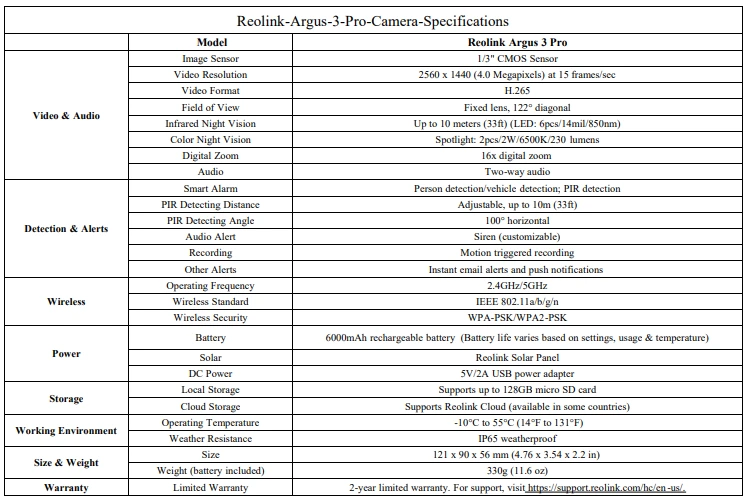
What we didn’t like
(1) The battery is not removable.
(2) It doesn’t have motion zones.
Final Thoughts
Evidently, we’ve seen so far that the Reolink Argus 3 Pro is not just a beautiful camera, but it is a powerful, versatile and feature-rich IP camera. It delivers cutting-edge features, smart home integration, and excellent protection.
If you are in search of a high-end security camera that provides an easy setup with a fantastic array of features, the Reolink Argus 3 Pro is certainly a camera to consider.
Looking at it from a price perspective, the camera is also very affordable considering the truckload of impressive features built into it.
You may want to see our review of the REOLINK ARGUS 4 PRO, eufyCam 3C, Arlo Pro3 & Pro 4, and Arlo Pro 5s 2k.