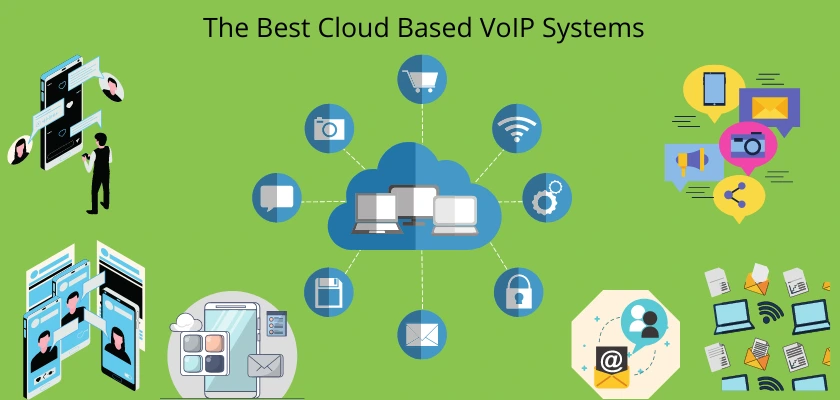
The best cloud phone system is one that provides reliable, inexpensive, flexible, and business-friendly features. These systems have become increasingly popular and widely accepted because of the benefits derivable.
Cloud phone systems perform functions that traditional on-site phone systems do, with additional and improved capabilities. Some of these functions are video conferencing, mobile communications, software integration, messaging, and team collaboration.
Cloud phone systems are mainly software-based which eliminates the need for expensive hardware. This is what makes it less expensive, flexible, and very beneficial for small businesses because it enables access to features that were only affordable for large businesses.
If you are considering migrating to a cloud solution, selecting the best cloud phone system can be a challenge because of the several options in the market.
However, we’ve made this process easy for you as the best options for you to consider are featured in this article.
How to Choose a Cloud Phone System
When deciding on a cloud phone system, it is necessary for you to understand that it’s more than just acquiring new phones; this system comes with various features that you may or may not need and varies from vendor to vendor.
Depending on how large your business is and your call requirements, you may or may not need a cloud phone system. If your business requires just basic call functions with a sizeable number of users, then a cheaper option should be best for you. But if your business requires more professional services like team collaboration, video conferencing, software integrations, remote work, and larger communications, then you can consider a cloud phone system.
You need to know what features will bring value to your business and therefore, all essential stakeholders must be included in this process. These stakeholders include your entire IT Infrastructure team, helpdesk or call center team members, and generally all those who interface with your customers.
This will enable you to have detailed information as to what features are needed from your cloud phone system for your business and how these features will impact your existing network infrastructure.
Voice over Internet Protocol (VoIP) functions by simply transmitting calls over your internet connection as compared to an analog system that uses a regular phone line. This requires your broadband internet connection to meet certain Quality of Service requirements for your cloud phone system to function optimally.
Also, latency is a key factor in this regard. Latency is the time between which a signal leaves point A and is received at point B. It is essential to have a very minimal latency with your communication systems to ensure call quality.
The current network infrastructure you have in place is also a very vital consideration for you. VoIP can demand more from your network infrastructure and if not properly catered for, can have a negative impact on your infrastructure and business.
For example, bandwidth availability and utilization are very key in this regard. Phone calls and call quality via VoIP are very sensitive to bandwidth availability and internet connection speeds.
The security of your cloud phone system infrastructure is also very important. Cyber threats abound in our world today to networks and this type of implementation.
Depending on the size of your business, what you require may be large or small. However, most cloud phone system providers make this process easy for you. They take a look at your existing network infrastructure, test and prepare it for the cloud phone system deployment.
Other network infrastructure requirements you may need are, training of your IT Infrastructure team members; and documentation will be provided before and after the cloud phone system deployment as deemed necessary.
Pricing is another consideration, you must know how your intended cloud phone system procurement fits into your overall budget.
Another consideration for you is network monitoring. This is one of the most important considerations for your cloud phone system and your network infrastructure as a whole.
Network monitoring gives you real-time traffic analysis, bandwidth utilization, packet losses, and so much more information. With this, you can set thresholds for system performance and if issues begin to arise, you get notifications immediately. This will enable you to resolve network issues before they degrade and customers begin to complain.
Two powerful network monitoring tools we recommend are PRTG Network Monitor and WhatsUp Gold Network Monitor. They both contain a vast array of sensors, customizations, cloud systems monitoring and so much more to help network and systems administrators. See our review of PRTG Network Monitor and WhatsUp Gold Network Monitor.
Cloud Phone Systems vs. Traditional Phone Systems
Cloud phone systems come with several benefits, but the most prominent of the benefits is flexibility. It requires no on-site infrastructure and can be adapted to any business size. It enables scalability as the services you use can be upgraded or downgraded as needed and you do not have to deal with on-site hardware maintenance costs.
Also, system updates are performed seamlessly by your cloud phone system provider, requiring no location visit.
Key Points
(i) Flexibility.
(ii) Eliminates costs of initial set up and PBX maintenance.
(iii) Software Integration.
(iv) Unified communications.
(v) Exceptional voice and video quality.
(vi) More improved and additional features.
(vii) Easy addition or removal of services as needed.
(viii) You do not pay for calls between your office locations.
(ix) Enables staff to work from anywhere.
Traditional phone systems have served individuals and businesses for a very long time and are still useful today. They are also known as Private Branch Exchange systems (PBX) and the features of these systems are below:
Key Points
(i) Having on-site PBX systems give you control.
(ii) You can get additional features into your traditional PBX systems with APIs.
(iii) You can implement SIP Trunking with your existing hardware to access the benefits of a cloud phone system.
What features should you look for in a Cloud Phone System?
The features you can get from a cloud phone system are many, this is what makes this system very advantageous and versatile. Below are some of the important features to search for:
Unified Communications as a Service (UCaaS)
This is a cloud-based model that unifies all communication types. You definitely want a system that incorporates all communication types like audio calls, emails, text messages, video conferencing, chats, fax, etc.
Unified communications are provided and maintained by the cloud phone system provider. Some of the features you should get are:
(i) Mobility
(ii) Enterprise Telecommunications
(iii) Unified/Instant Messaging for both individual and team usage
(iv) Video conferencing
(v) Usage reporting
Interactive Voice Response
This feature provides callers’ information with pre-recorded messages that include menus and options to take them to the appropriate service they require. It is cloud-based and delivers professional self-service for incoming calls that may not require the attention of a customer service agent.
Call Routing
The call routing feature provides efficient redirection of calls to the appropriate departments and agents for the desired service. Having this feature will help reduce the waiting time of your callers and ensure they communicate with the right customer service personnel.
Call Forwarding
With call forwarding, whenever a call is unanswered, that call should have a way of hopping from the first point of call to the last point of call. These points of call range from the office desk phone to the mobile phone and home phone number of the designated customer service agent. This ensures that your callers are treated appropriately and professionally.
Call Recording/Monitoring
Recording and monitoring calls are very essential in managing your customer service agents and how your customers are treated. With this service, you have a call whisper and call barge whereby you can talk to your customer service agents live without the customer hearing. Call barge enabling you to take over the conversation. Call recording functions for both audio and video sessions. A transcript of conversations is recorded and backed up in the cloud.
CRM Integrations
A cloud phone system enables integration with other applications and you do not need to switch between them. This enables you to keep using business applications you are already familiar with.
Video Conferencing/Collaboration
This is a standard feature with a cloud phone system. It enables real-time, visual communication with whole teams and external parties.
Call Data and Analytics
This is a very powerful feature set that shows you live and historic data about calls. The analysis it provides is based on pre-existing templates which you can customize to see reports for a specific period of time. These reports show you Key Performance Indicators like:
(i) Total call duration.
(ii) Incoming and outgoing call volume in days, weeks, and months.
(iii) The speed at which a call is answered.
(iv) The length of time every customer service agent spends with a caller.
(v) The rate of first contact resolution.
(vi) The total number of calls moved to voicemail.
(vii) The cost of every call.
Artificial Intelligence
Artificial intelligence today, provides for automation with bots that carry out tasks on behalf of humans. This cloud phone system feature can automate the following tasks:
(i) Chats
(ii) Phone calls
(iii) Call recording
(iv) Reporting
These are some of the major feature sets in a cloud phone system to look out for.
The Best Cloud Phone Systems
Here are the best cloud phone systems. All we’ve talked about so far, you can find in these systems.
(1) Dialpad Cloud Phone System
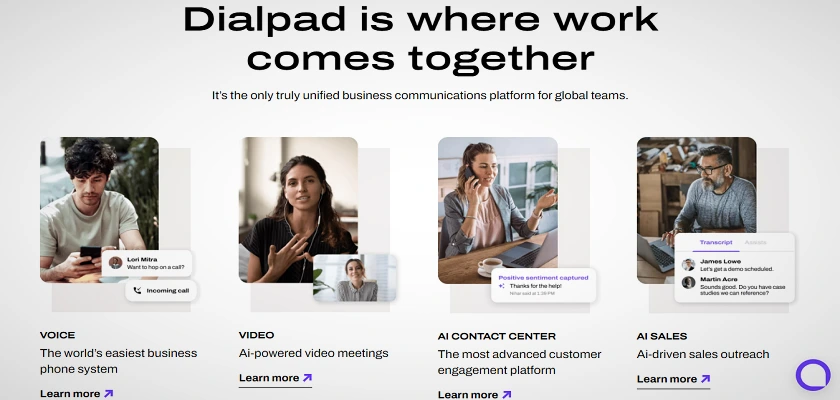
Dialpad stands out as the top-performing cloud phone system so far. Dialpad is particularly exceptional with its Artificial Intelligence capabilities and software innovation.
Key Features
Its Artificial Intelligence is able to decipher conversations and provide you with the following benefits:
(1) Live recommendations and answers to your agents when they communicate with customers. With this, AI-based recommendations and answers to customers’ queries will be provided to help deliver better responses and faster responses to customers.
(2) CSAT – This enables you measure how your services are perceived by your customers. Dialpad’s AI is able to predict your customers’ thoughts, feelings, and views from all your communication channels, and shows you the CSAT score.
(3) Automated responses – Dialpad’s AI gives you chatbots for seamless customer support all day long. This virtual support can be integrated into your website. With this, your customers easily get what they are looking for without communicating with any agent. Also, resources, time, and so on can be saved in a simple, manageable workspace.
(4) Efficient routing – Your customers will communicate via different channels. The AI is able to route requests efficiently. It is also built with a customer relationship visibility pane and you can take a look at this to understand the conversation history for a customer and act accordingly.
(5) Live coaching – This feature provides guidance for your personnel at every step of the way. This could be before phone calls, live phone calls with customers, or after phone calls. You will see live personnel activity and can review each session automatically.
(6) Call summary – All your call sessions are automatically transcribed, saved, and sent to you via any medium of your choice. For each transcription stored, you can retrieve with a simple search. Also, you have a relationship pane that displays historic calls, forthcoming events, and so on, in one dashboard.
(7) Voice – With Dialpad, setting up your cloud phone system is very easy. You do not need any hardware and it works anywhere as it is cloud-based. You get 100% uptime as Dialpad’s services run on their data centers around the world and Google Cloud.
The voice feature comes with customized call routing which enables you change default rules to route calls to your mobile phone or to a specific individual or team. This is helpful to enable your clients get to the appropriate personnel at any point in time. Whenever your business hours are exceeded, all calls are redirected to voicemail, these calls are also transcribed and saved accordingly.
Other features you get under voice are:
(i) Status updates – To enable others to know when you are available or on a call.
(ii) Group messaging, Text messaging, and MMS.
(iii) Channels’ collaboration – For respective Teams and an available line for anyone to connect to and discuss.
(iv) Phone Directory Search.
(v) Virtual/Online Fax.
(vi) Multiple Devices Capabilities.
(8) Chats – This feature comes with messaging and voice features. This means you can send files of any size, videos of any size, pictures, and integrate tools you often use like, Google Drive, MobiDrive, etc. Inside your chats, you can also make phone calls with a one-click feature. There are audio rooms also which you can connect to easily.
(9) Video – With Dialpad’s video feature, you get a vast array of features. Your video calls are free, you have screen sharing, collaboration, no limits to the number of video meetings you want, high definition video, crystal clear audio, and you are able to customize your ringtones, call-on-hold tone, and more.
Other features you get under video are:
(i) Being able to lock a meeting.
(ii) Removing a guest.
(iii) Dial-in connections for over 50 countries.
(iv) Emoji’s.
(v) Chatting in meetings.
(vi) Access to Picture-in-Picture.
(vii) Transcription of all your meetings and recordings.
(viii) A timer to alert you when a meeting should be concluding.
(ix) Call you feature – With this, you do not need a dial-in code.
(x) Connect straight from your app or browser.
(10) Artificial Intelligence Call Center – This feature is a total bundle of realities and capabilities in one piece. With it, you have the following features:
(i) Set up customer care centers anywhere in no time.
(ii) You are able to understand your customer’s perception of your services to them with a CSAT score.
(iii) Live coaching for your agents.
(iv) Real-time transcripts and recordings.
(v) Customize your Interactive Voice Responses.
(vi) Call back.
(vii) Voicemail.
(vii) Efficient call routing.
(viii) Customizable dashboard and viewing pane.
(11) Artificial Intelligence Sales – Last on the list of Dialpad’s key features is sales with artificial intelligence. All the deliverables you can get are listed below:
(i) Live customers’ sentiment evaluation.
(ii) CRM integrations.
(iii) Deploy off-site sales teams in no time.
(iv) Objection handling.
(v) Live transcriptions and recordings.
(vi) Call analytics.
Pricing
Firstly, you can try Dialpad for a period of 14 days. Depending on the services you require, you can choose from three plans which are available monthly or yearly.
| Cons of Dialpad | None |
Let’s move to the next company on the list of the best cloud phone systems.
(2) Nextiva
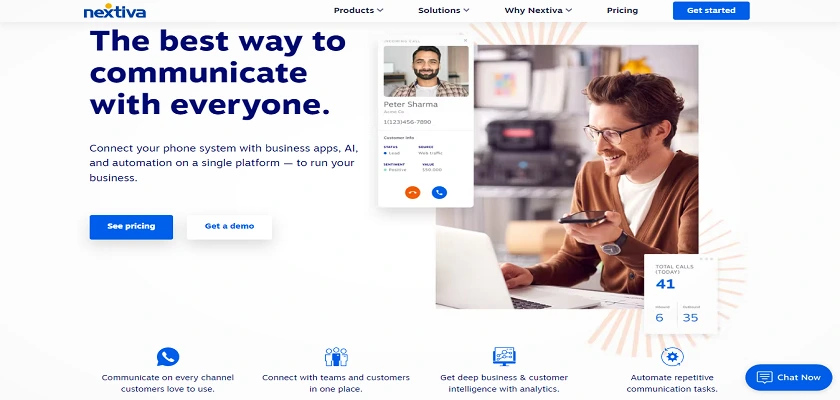
Nextiva is another top player amongst the best cloud phone systems providers. It is able to integrate customer engagement with automation and artificial intelligence for the overall benefit of the customer.
Nextiva is popularly known for its business VoIP system which is a cloud-based PBX. This system is designed for small businesses and larger businesses. It caters to customer support, business growth, and service reliability. The main features in this system are call pop-up, an automated customer service attendant, a voicemail-to-email feature, call history/recording, and the option to customize what you want from your dashboard.
Let’s look at the features derivable from the Nextiva small business cloud PBX system in more detail. Afterwards, we will move to the Nextiva enterprise cloud PBX system for larger businesses.
Nextiva Small Business Cloud PBX System
This is specifically designed for those who are not IT savvy; it is a simple system with easy manageability. The features derivable from this system are outlined below:
A small business VoIP phone – This provides you with state-of-the-art calling features from your mobile device (android and iOS) or desktop application.
Key Features
(i) Unlimited voice calls.
(ii) SMS and MMS.
(iii) Voicemail-to-email.
(iv) An automated attendant.
(v) Call line up.
(vi) Call routing.
(vii) CRM Integration.
(viii) High Definition VoIP calls.
(ix) Audio conferencing and video conferencing.
(x) Toll-free/Local numbers.
(xi) Caller ID.
(xii) Chats.
(xiii) Screen sharing.
(xiv) Secure VoIP service.
(xv) Easy pricing (No contractual agreements, cancel at any time).
These features are available but according to the plans you choose. Nextiva small business comes in three plans which are Essential, Professional, and Enterprise.
Sales CRM – This is a powerful sales pipeline tool from Nextiva. It was designed to provide flexibility and ease of use for sales teams. With it, you can organize, plan and monitor your sales pipeline. You can sell your products faster by carrying out different outreaches in a single system. This feature also enables you to integrate with Google Calendar and use your past emails again and again. Also, you have an internal chat feature that enables you to communicate with your team members on the go.
Other features you derive from Sales CRM are outlined below:
Key Features
(i) Call Pop up.
(ii) One-click calling.
(iii) Reminders.
(iv) Real-time sales forecast.
(v) Full visibility of your pipeline.
(vi) Phone calls.
(vii) Website-enabled live chat
(viii) Surveys.
(ix) Automatic reach-out and follow-up.
(x) Customized containers and objects.
(xi) Reporting.
(xii) Move-in data from another source.
(xiii) Live forecasts.
(xiv) Live analytics.
(xv) Keyword research.
(xvi) Client satisfaction score.
(xvii) 24/7 customer support.
Service CRM – Service CRM is tailored for customer management. With it, you can oversee your customer interactions. The features derivable are outlined below:
(i) Efficient call routing.
(ii) SmartTopics – Rules to manage workflow.
(iii) All customer interactions in one dashboard
(iv) All communication mediums (phone calls, text, chats, email).
(v) Artificial Intelligence-based IVR.
(vi) Interoperable with Sales CRM.
(vii) Import/Export phone book.
(viii) A Knowledge base to guide you.
(ix) Data sharing among team members.
We’ve so far covered the Nextiva Small Business PBX System and features, let’s now move to the Nextiva Enterprise Cloud PBX System.
Nextiva Enterprise Cloud PBX System
As mentioned earlier, the Nextiva enterprise cloud PBX system is designed for large companies. It is a very robust cloud phone system that integrates all enterprise business features. These features are outlined below:
An Enterprise VoIP Phone – A cloud phone system that provides you with high-definition calls, security, and worldwide communication on any device.
Key Features
(i) Unlimited voice calls.
(ii) SMS and MMS.
(iii) Voicemail-to-email.
(iv) An automated attendant.
(v) Call line up.
(vi) Call routing.
(vii) CRM Integration.
(viii) High Definition VoIP calls.
(ix) Audio conferencing and video conferencing.
(x) Toll-free/Local numbers.
(xi) Caller ID.
(xii) Chats.
(xiii) Screen sharing.
(xiv) Secure VoIP service.
(xv) Easy pricing (No contractual agreements, cancel at any time).
Cloud-Based VoIP Contact Center – This system is designed to take in more call volumes than your traditional contact center. It performs channelized customer service support automatically, with several additional features.
Key Features
(i) Efficient call routing.
(ii) Call forwarding.
(iii) Interactive Voice Response.
(iv) Call recording.
(v) Toll-free numbers/local numbers/number porting.
(vi) Reporting and analytics.
(vii) Unified IP trunks.
(viii) Enterprise data centers (8 locations).
(ix) Strict access control measures.
(x) E911 presence (United States and Canada).
SIP Trunking – With Nexiva’s SIP Trunking, you get cloud redundancy with high availability. It is an easy set up with affordable pricing.
Key Features
(i) A graphical user interface (credentials management, terminal, phone numbers management).
(ii) Instant alerts when suspicious call activity is detected.
(iii) E911.
(iv) Call logs (with CDR).
(v) Codeless deployment of your SIP Trunk.
(vi) Automatic failsafe.
Click here to get quotes for the Metered and Unmetered SIP Trunks
| Cons of Nextiva | In the small business system, the Essential plan doesn’t have enough features. |
We now move over to the next best cloud phone system.
(3) GoTo Connect Cloud Phone System
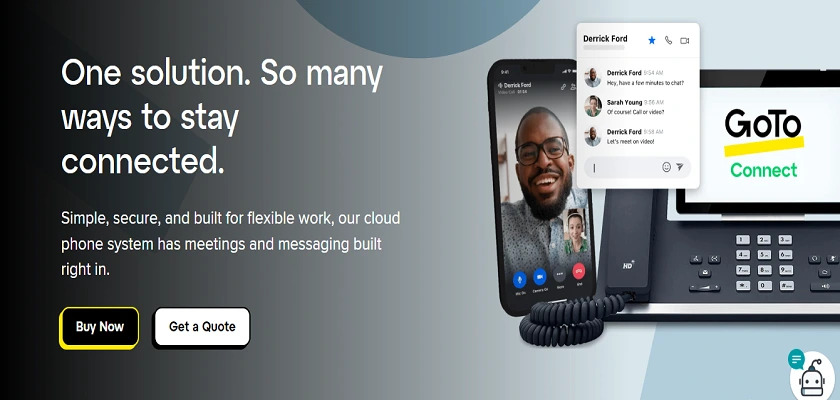
GoTo Connect appears on the list of the best cloud phone systems as it is particularly well suited for small businesses.
Key Features
Webinar Package – This is a webinar software that enables you to have interactive video sessions, presentations, lectures, etc. with a large audience just like a video conference system. The following are derivable on the webinar package.
(i) High-definition video and audio.
(ii) Set up your sessions with multiple presenters – A total number of 6 can share.
(iii) A feature called GoToStage enables you to put out your recorded sessions.
(iv) GoTo Webcast – this provides one click from a browser to join a webinar (no downloads) and the webinar takes 3000 participants.
(v) Give out documents or handouts during your webinar sessions.
(vi) In-built registration forms in which you can set your own questions, survey, and polls.
(vii) Certificates of completion for your participants.
(viii) Engagement dashboard.
(ix) The ability to draw on your screen.
(x) Webinar session reports.
(xi) Event analytics.
(xii) CRM Integration.
You can try the webinar package free for 7 days without inputting any card.
Meeting Package – This is a cloud phone system software for virtual meetings. It is a one-click meeting join from your desktop, laptop, android, and iOS devices.
Key features
(i) High-definition video and audio.
(ii) Background noise cancellation.
(iii) Lock your live sessions.
(iv) Sessions can take 250 participants.
(v) Over 190 countries availability.
(vii) Screen drawing, screen sharing with mouse and keyboard.
(viii) Chats within sessions.
(ix) In-built email templates for your customization.
(x) Live session encryption.
(xi) Toll-free calling.
(xii) Call me feature.
(xiii) Unlimited recording.
(xiv) Transcriptions.
(xv) Reports.
(xvi) Analytics.
You can try the meeting package free for 7 days without inputting any card.
(3) Connect Package – This is simply a unified cloud phone system for your meetings and video conferencing. It is customizable, adaptable to your business growth, and integrates with the Meeting Package. It is well suited for small businesses requiring the essential features of a cloud phone system with affordability.
Key features
(i) Call routing.
(ii) Dial plan which you can customize.
(iii) Find Me and Follow Me feature.
(iv) SMS/MMS.
(v) Caller ID.
(vi) Call queues with no limits.
(vii) Customized Call-on-hold music.
(viii) Do-not-disturb.
(ix) Pre-incoming call announcement.
(x) Access to personalized rooms for your meetings.
(xi) 250 persons in a meeting.
(xii) Voicemail.
(xiii) Phone number portability/create new ones or new extensions.
(xiv) An App available on desktop and mobile devices.
(xv) Remote work flexibility.
Contact Center Package – This provides you with a cloud phone system contact center.
Key features
(i) Call routing.
(ii) All communication mediums – video, text, chat, voice, etc.
(iii) Agents’ performance evaluation with agents’ dashboard.
(iv) Call back queues.
(v) Outbound dialer.
(vi) Call analytics.
(vii) Voicemail.
(viii) Dashboard customization.
(ix) Call flow customization.
(x) Listen/whisper.
(xii) Call recording.
(xiii) Live analytics and reports.
(xiv) CRM Integration.
(xv) Secure platform.
| Cons of GoTo Connect | Not many third-party software for integration |
We now move to the fourth best cloud phone system on our list.
(4) Zoom
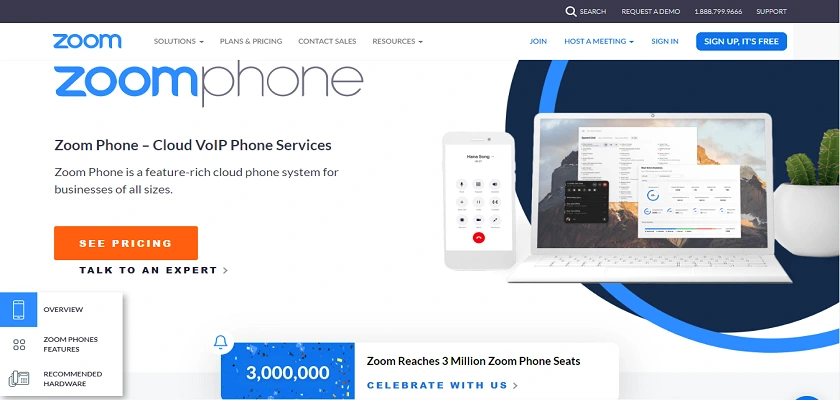
Zoom today powers the world with its exceptional collaboration tools. It is ranked among the world’s best video collaboration tools providers.
With Zoom, you have a cloud phone system. A phone that gives you secure, unified communications for basic phone calls, video conferencing, messaging, chats, etc. It is designed for flexibility and easy usability for any size of business. The features you derive from Zoom are highlighted below:
Key features
(i) Supports all platforms (Windows, iOS, Android, macOS).
(ii) Call routing.
(iii) Call forwarding – internal and external.
(iv) Voicemail.
(v) Call recording – transcriptions and archiving.
(vi) Integration with Salesforce.
(vii) Call blocking.
(viii) Call assigning – assign calls designated for top management to lower executives.
(ix) Call-on-hold.
(x) Call elevation – seamlessly switch a phone call with all connected participants to a video Zoom meeting.
(xi) Call monitoring – whisper, and barge.
(xii) Call parking – put a call on hold and continue the conversation from another phone.
(xiii) Online presence – always see the online or offline status of an individual before a call.
(xiv) Shared line/Groups.
(xv) CRM and Slack Integrations.
(xvi) Number porting.
(xvii) Personal carrier – If you already have a carrier, you can re-route your trunks to your Zoom phone.
(xviii) Phones provisioning.
(xix) Automated call attendants.
(xx) Incoming calls queuing
(xxi) Contact Center Unification – Five9/Twilio Flex (straightaway deployment).
(xxii) Phone call logs.
(xxiii) Music-on-hold.
(xxiv) Emergency calls – the ability to input locations and rules for emergency calls.
(xxv) Analytics and reports.
| Cons of Zoom | You have to be an existing Zoom customer to have access to the Zoom phone |
We now move to the fifth best cloud phone system.
(5) RingCentral MVP
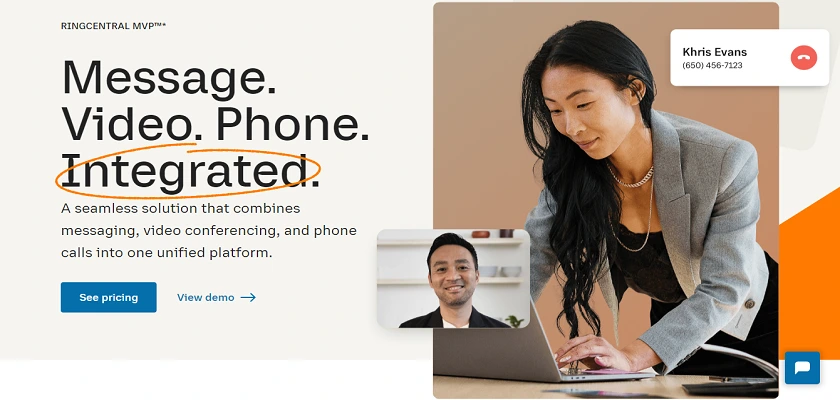
RingCentral is one of the leading Unified Communications as a Service (UCaaS) providers in the world today. It is suited for businesses of any size and scale. RingCentral has a vast array of features from voice and video, business apps integration, open APIs/SDKs to create your own apps and integrate, hybrid and remote support, etc.
Let’s take a look at RingCentral in more detail:
Key features
(i) Unlimited calls and conferences.
(ii) High-definition voice and video.
(iii) Video sessions of 200 persons.
(iv) Screen sharing.
(v) Team messaging.
(vi) Toll-free numbers (local/international).
(vii) Virtual Extensions.
(viii) Caller ID.
(ix) Online Fax.
(x) Voicemail to text messages.
(xi) SMS.
(xii) Call routing with customized rules.
(xiii) Call recording.
(xiv) Cloud storage (Unlimited).
(xv) Agents support (whisper, and barge).
(xvi) Make changes to your cloud phone system using your online account.
(xvii) Live analytics.
(xviii) CRM Integration (Salesforce, Google, Zendesk, Microsoft, etc.)
| Cons of RingCentral MVP | The basic plan doesn’t have enough features |
This has been our list of the Top 5 best cloud phone systems.
The Best Cloud Phone Systems in Summary
Cloud phone systems today are a game changer to communication systems and we’ve discussed the top 5 performers in this regard.
A cloud phone system is ideal for almost every business owner. However, you must understand all it takes to have this type of system.
Irrespective of the size of your business and your needs, you will find a suitable cloud phone system that suits you in this teaching.
