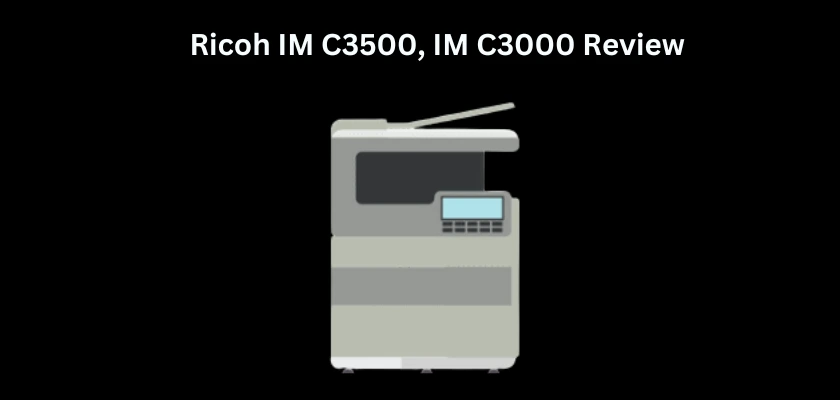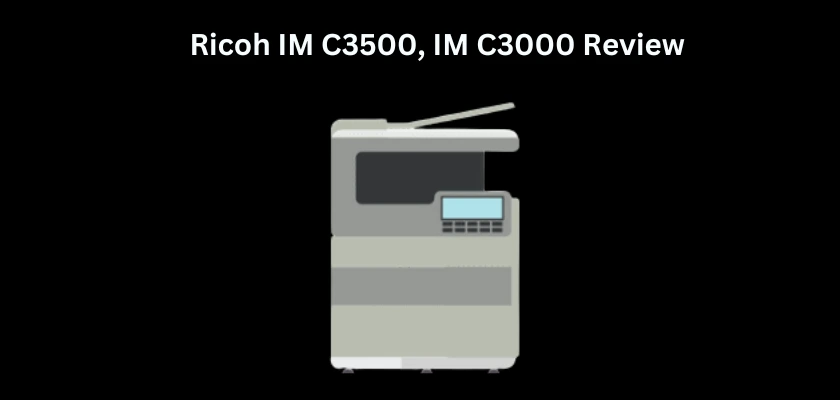
Every business requires reliable and efficient devices or equipment that live up to the demands of a contemporary workplace. In the context of Printing, Copying, Scanning, Faxing, et cetera, we look at the Ricoh IM C3500/Ricoh IM C3000.
These are devices that are designed to cater to the multifaceted needs of businesses. Essentially, the Ricoh IM C3500/Ricoh IM C3000 are Versatile and Adaptable Multifunction Printers that are designed for high-quality printing, copying, scanning, document digitizing and digital archiving, amongst other features.
Our review of the Ricoh IM C3500/Ricoh IM C3000 takes a look at their features and performance, how valuable they are, and provides a guide as you search for a versatile print device.
Let’s get started.
Overview of the Ricoh IM C3500/Ricoh IM C3000

Taking a look at the Ricoh IM C3500/Ricoh IM C3000, at the very top you have the Exposure Glass Cover & Document Feeder. The Document Feeder provides you with an option to place as many documents at once and they will be fed one by one automatically. Then you have a large and intuitive Touchscreen Control Panel. Below this, you have an Internal Tray where copied, printed, or faxed documents are delivered.
To the right-hand side of the Internal Tray, you will find a Human Detection Sensor that detects an individual when he or she approaches the Ricoh IM C3500/Ricoh IM C3000. Then, still on the front, you have the Front Cover, which gives you access to the inside of the device where you can replace toners. Below the Front Cover of the Ricoh IM C3500/Ricoh IM C3000, you will find a Power ON/OFF Switch, to the right. Lastly, on the front, you have paper trays for A4 and A3 respectively.
On the left-hand side, you will observe the printer’s vents and a compartment that houses a USB 2.0-A Interface, which enables you to connect the ID Card Scanner. You also have a USB 2.0-B Interface that enables you to attach a USB cable. Then also, an Ethernet Port to connect the Ricoh IM C3500/Ricoh IM C3000 to your Local Area Network (LAN). With this also, you will be able to use the Ricoh management service to manage the devices. Then on the right-hand side, you will also observe vents, an upper cover to remove jammed paper, a bypass tray, and a lower cover to remove jammed paper. At the back of the Ricoh IM C3500/Ricoh IM C3000, there is an Anti-Humidity Heater Switch that prevents paper from absorbing moisture. With this, print quality is ensured always, and you can conveniently turn this ON if you are using the printer in a high-humidity or in a very low-temperature environment.
Features and Performance
(1) Control Panel
Firstly, the Ricoh IM C3500/Ricoh IM C3000 have a robust architecture and modern design that contribute to overall appeal. As already mentioned in the overview, they both feature a very large, full-color, and intuitive touchscreen display that is able to deliver easy access to the printer’s entire features and settings. Also, this easy accessibility helps to reduce the learning curve for any user, and you can customize the interface with your own logo, and your workflow requirements to optimize your usage of the equipment.
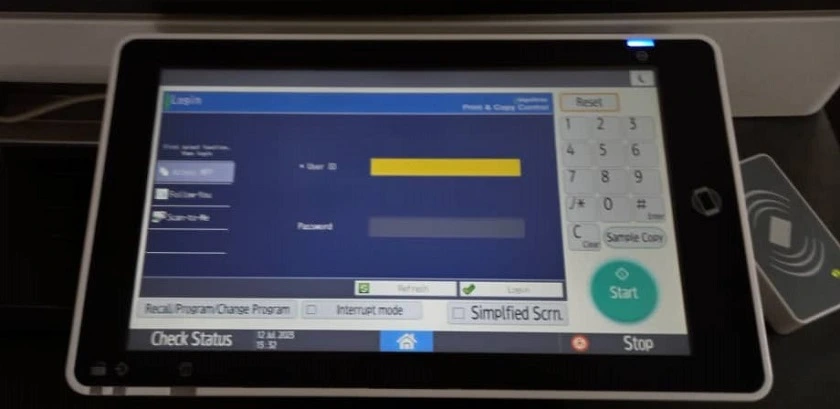
(2) Speed
The Ricoh IM C3500 prints in color and monochrome at a speed of 35 pages per minute. While the Ricoh IM C3000 prints in color and monochrome at a speed of 30 pages per minute. With these, you will get your print jobs done swiftly and the device able to meet the pace of your business setting. The Automatic Document Feeder is an efficient part of the device and enables your print jobs to be ready in no time, thereby enabling you and your staff concentrate on more important tasks at the office.
(3) Image Quality
Evidently, the Ricoh IM C3500/Ricoh IM C3000 produce very true-to-life outputs. The document output is very crisp, attractive, and vibrant. Maybe you have marketing materials to produce, or reports, presentations, et cetera, these printers can deliver you clarity and precision. You will observe that graphics, text, and other elements are very sharp, and your documents will certainly make a lasting impression on whoever receives them.
Apart from printing, these multifunction printers are a powerhouse for other functions such as scanning, copying, and faxing. You have very high resolution and efficient scanning performance that makes sure outputs retain quality.
(4) Connectivity and Security
Apart from the connectivity features we mentioned in the Overview of the Ricoh IM C3500/Ricoh IM C3000, there are also media slots on the Control Panel. You have a slot to insert an SD Card or a USB Flash Drive. With these, you can simply scan onto your external storage devices. Also, you can print media that is stored in your external storage devices. It is also worth mentioning that you cannot use an SDXC memory card. Then, ensure to format your external storage device in FAT16 or FAT32, and before removing it, make sure to cancel it on the printer. In addition, you will observe a Media Access LED that flashes when your external storage device is in use. A Fax Indicator LED and Data-In LED are also available. Furthermore, these printers are designed to seamlessly integrate with your Network. You will benefit from Cloud Integration, mobile printing, and wireless connectivity, such that you are able to share and print from anywhere and any device.
Then also, the security features built into the Ricoh IM C3500/Ricoh IM C3000 are top-notch. All data and sensitive information are secure with encrypted transmissions. Network Protection with Data Overwrite and Watermarks, are also provided along with the obvious User Authentication.
Differences between the Ricoh IM C3500 and Ricoh IM C3000
These two machines are both very similar with slight differences. It is also worth mentioning that differences in these machines are subject to regional availability. However, the major difference between them is in their speed. The Ricoh IM C3500 has an output speed of 35 pages per minute with an Average Monthly Output Volume of 7,000 Impressions and Maximum Monthly Volume of 20,000 Impressions. While the Ricoh IM C3000 has an output speed of 30 pages per minute with an Average Monthly Volume of 5,000 Impressions and Maximum Monthly Volume of 20,000 Impressions. The full comparison of both machines are shown in the screenshots below.
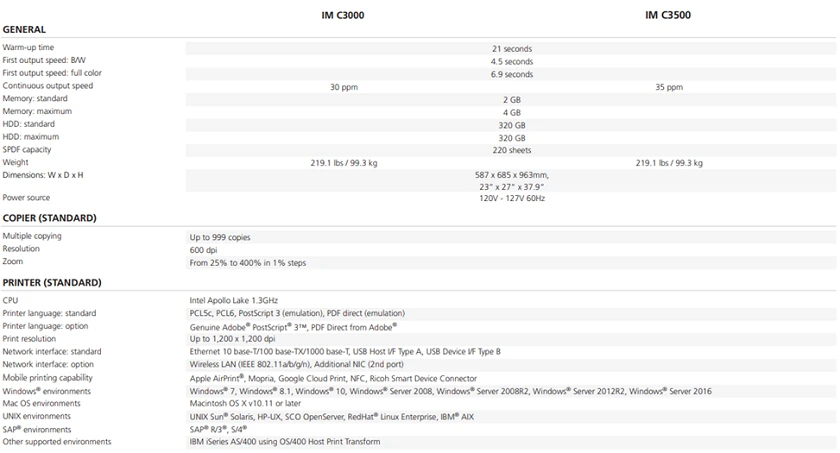
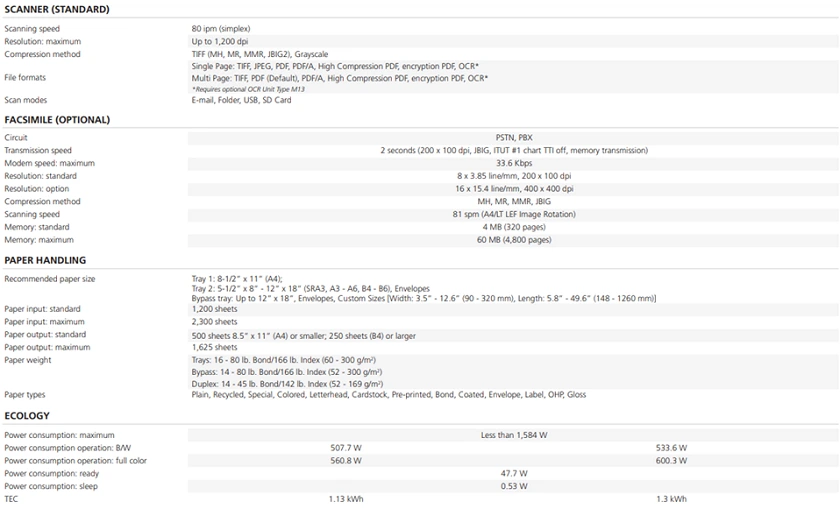
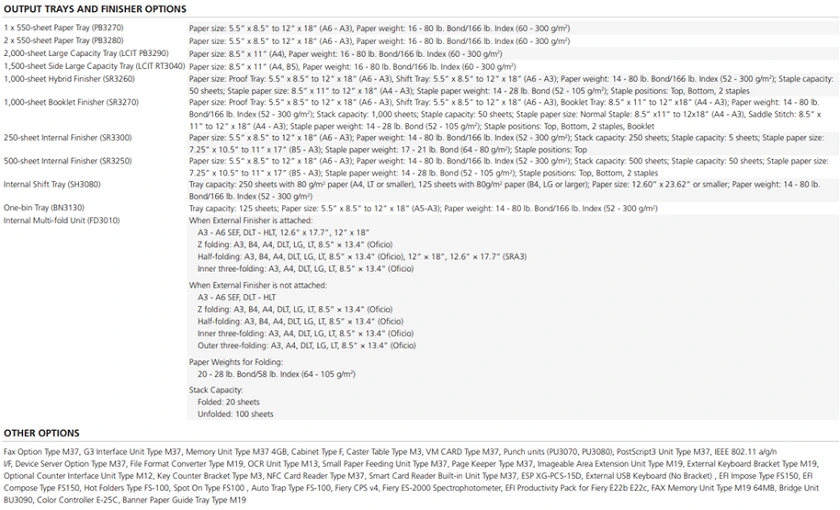
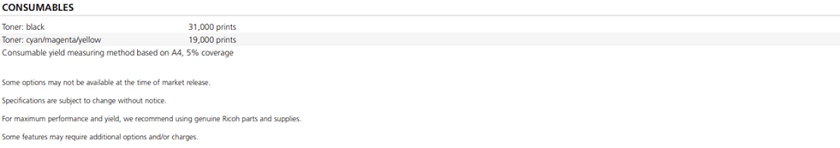
Ricoh IM C3500 Drivers & Ricoh IM C3000 Drivers
Drivers for the Ricoh IM C3500/Ricoh IM C3000 are very important software components that serve as an intermediary between your computer and the printer. Having the Drivers installed gives you access to change print settings, manage image settings and print queues, as well as fax properties. As network printers, these Drivers are also needed to enable network connectivity, so that the printers become discoverable.
Driver Updates is another important factor. From time to time, the brand releases Driver and Firmware updates that cater to bugs, compatibility improvements, and performance improvements as well. So, it is very necessary to keep these updated to ensure that the Ricoh IM C3500/Ricoh IM C3000 or other print machines stay secure, and operate efficiently.
Furthermore, additional software utilities are provided by the brand to enhance your usage of these machines. You benefit from device monitoring software, document management software, and other specialized software for specific tasks. Now, it is very important that you use the appropriate Drivers and Software for your Ricoh IM C3500/Ricoh IM C3000 to ensure compatibility. You have Ricoh Drivers for Windows Operating Systems, Windows Server Operating Systems, Mac OS X Operating Systems, UNIX, SAP R/3, and Firmware.
Final Thoughts
Evidently, the Ricoh IM C3500 and Ricoh IM C3000 are powerful multifunction machines that reflect the perfect balance of speed, performance, quality, and versatility. These machines can be invaluable assets in any office environment to streamline workflow, simplify complex print/scanning tasks, and get professional-grade results.
With the remarkable print speeds on both the Ricoh IM C3500 and Ricoh IM C3000, the beautiful print quality, advanced features, customizable settings, data security, and a user-friendly design, these machines can be reliable tools in your work environment to help make workflows easier, faster and boost productivity.
Get the Ricoh IM C3500 on the Alibaba Official Website (Cashback Reward Available)
Get the Ricoh IM C3000 on the Alibaba Official Website (Cashback Reward Available)
You may want to see the Epson WorkForce Enterprise WF-C21000 Color Multifunction Printer (100 PPM)
See our review of the Kyocera Taskalfa 3050 ci or Ricoh IM C4500 and Ricoh IM C6000.