
In this article, we take a look at the Lenovo ThinkVision Monitor T24i-10 so as to provide a concise review. Today, Lenovo as a brand is a popular technology company and when it comes to quality display monitors for everyday computing, they have several monitors to offer. It is worth mentioning that Lenovo has a similar monitor to the T24i-10 which is the T24d-10 and you may take a look at our review of it here. Our review of the Lenovo ThinkVision Monitor T24i-10 will speak to its features, performance, design, and user experience. In the end, you will have a better understanding of the monitor and decide if it suits your needs.
Unboxing, Initial Impressions, and Overview of the Lenovo ThinkVision Monitor T24i-10
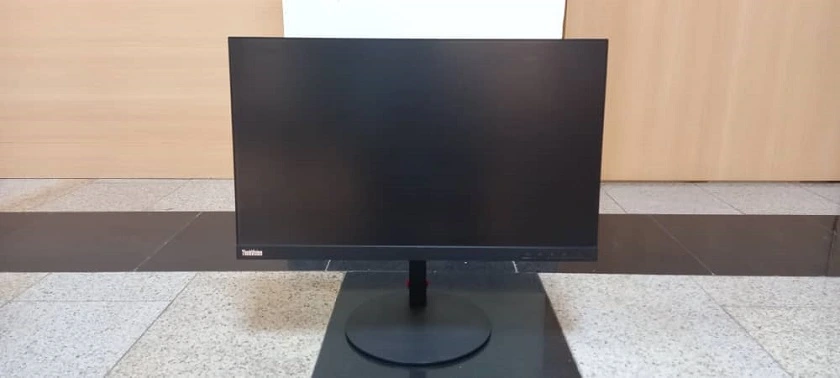
The Lenovo ThinkVision Monitor T24i-10 comes in careful packaging that provides for the monitor’s safety while in transit or on the ground. The box comes with the T24i-10 Monitor, a Power Cable, a Display Cable, a VGA Cable, a USB 3.0 Cable, and a Quick Setup Guide. Taking a look at the Lenovo ThinkVision Monitor T24i-10, its appearance immediately catches the eye with its thin bezels and modern design. Its size with the stand in W x D x H is 422 x 622 x 190mm, 16.61″ x 24.48″ x 7.48″; the total weight is 5.15 kg (11.33 lbs). The monitor is capable of a Tilt Angle of -5°/ 30°, a Swivel Angle of +/-45°, a Lift Range of 110mm, and a Pivot of -90° / 90°. At the front of the monitor, you find its direct access control buttons which are; Input Change, Auto Adjustment, Brightness, Menu, and Power.
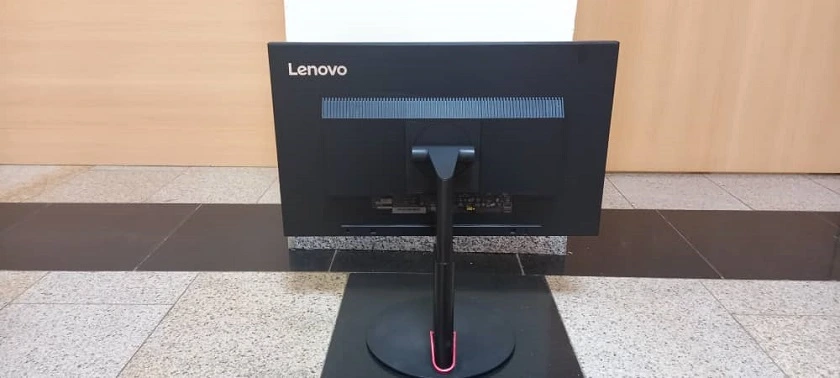
At the back, you can easily place the stand and base to the monitor, and the T24i-10 supports VESA mounting also. As seen in the pictures below, at the back and to the side of the monitor, you have a number of connectivity options; a Power Connector, a VGA Port, HDMI 1.4 Port, a 1.2 Display Port, four USB 3.0 Ports with one BC1.2, and a 3.5mm Audio Output Jack.
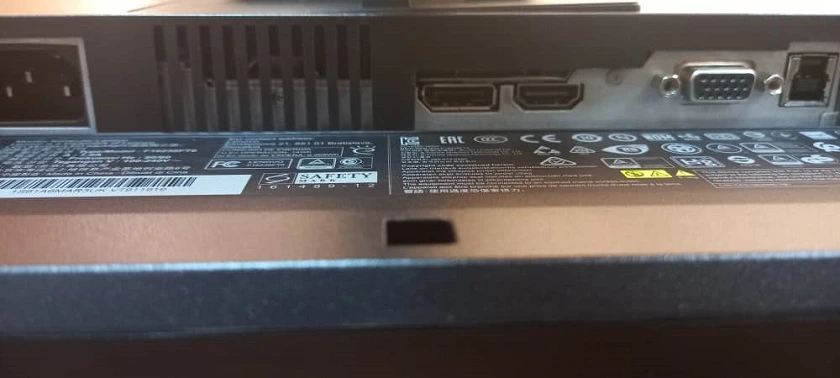

Features and Performance of the Lenovo ThinkVision Monitor T24i-10
(1) Display Performance, Image, and Video Quality
The Lenovo ThinkVision Monitor T24i-10 has a 23.8-inch panel size, with Full HD at 1920 x 1080 resolution and 16:9 Aspect Ratio. It allows for a Viewing Angle at 178°/178°, its Extreme Response Time is 4ms, and in its normal mode at 6ms. With these, the monitor provides ample screen real estate for comfortable usage. Whatever your use case which may be just browsing the internet, streaming, or simply working with spreadsheets, you will observe that the monitor’s colors appear accurate and vibrant, with videos appearing true to life.
Then, with the monitor’s viewing angles, when you look at it from different positions, the colors are consistent, with clear images and detailed visuals. The Typical Contrast Ratio of the Lenovo ThinkVision Monitor T24i-10 is 1000:1 and 3M:1 for Dynamic. These contrast levels are well-balanced making text and graphics easy to read, as well as deep blacks that enhance the overall user experience.
(2) Productivity Features
One of the most important features of a monitor is the well-being of its users. This monitor is designed with eye-care technology and is TüV Eye Comfort Certified. The monitor is equipped with an anti-glare and blue light filter to minimize eye strain during extended usage. With the Lenovo ThinkVision Monitor T24i-10, you can multitask by splitting the screen to work on multiple applications simultaneously. Then, it is also able to optimize visibility with its adaptive brightness feature that automatically adjusts the brightness according to the ambient lighting conditions of its vicinity.
(3) Ease of Use
This is another important feature when looking into a display monitor. Beginning with the Menu of the Lenovo ThinkVision Monitor T24i-10, you will find it easy to navigate and provides you with customizations for brightness, contrast, and color calibrations. Then, the monitor is very well designed for adjustability and ergonomics to allow a user find the most comfortable position and avoid the risk of strain and discomfort in the event of prolonged usage.
(4) Connectivity Options
As seen in the pictures above, the Lenovo ThinkVision Monitor T24i-10 allows for a variety of connectivity options. You have a VGA Port, HDMI 1.4 Port, a 1.2 Display Port, four USB 3.0 Ports with one BC1.2, and a 3.5mm Audio Output Jack which makes the monitor usable with various devices like laptops, desktops, keyboards, mice, and gaming consoles.
(5) Energy Efficiency
Lenovo as a brand ensures this in their products and the T24i-10 is Energy Star, EPEAT Rated. The performance of the monitor has been energy efficient thereby minimizing electricity costs. Also, the energy standards certification for the device ensures that it adheres to the strict requirements of power consumption and environmental impact.
Factors that may help you in deciding on the Lenovo ThinkVision Monitor T24i-10
In considering the Lenovo ThinkVision Monitor T24i-10, the device holds its ground when it comes to its features and performance. But comparing it with any other Lenovo product or another brand entirely, you have to look at the fact that another product may offer similar display qualities and connectivity options with a more affordable price point. Then, you may find another brand or product with a higher refresh rate, and this becomes a more attractive option if you are a gamer. Then again, you may find products with sturdier designs that may fall short in terms of resolution and adjustability. So, everyone’s use case is different, and if the specifications of the Lenovo ThinkVision Monitor T24i-10 are suitable for your needs, then you can go for it.
Pros and Cons
Having thoroughly assessed the Lenovo ThinkVision Monitor T24i-10, it is necessary to summarize its advantages and limitations.
Pros of the Lenovo T24i-10
(1) The monitor is able to deliver crisp and vibrant picture quality with wide viewing angles.
(2) It features Eye-care technology to take care of eye strain.
(3) Enough connectivity options and USB hub functionality.
(4) Satisfactory Menu and easy navigation.
(5) Energy Efficiency and Ergonomics.
Cons of the Lenovo T24i-10
(1) The Lenovo ThinkVision Monitor T24i-10 does not have built-in speakers.
Specifications of the Lenovo T24i-10
The specifications of the monitor are shown below.

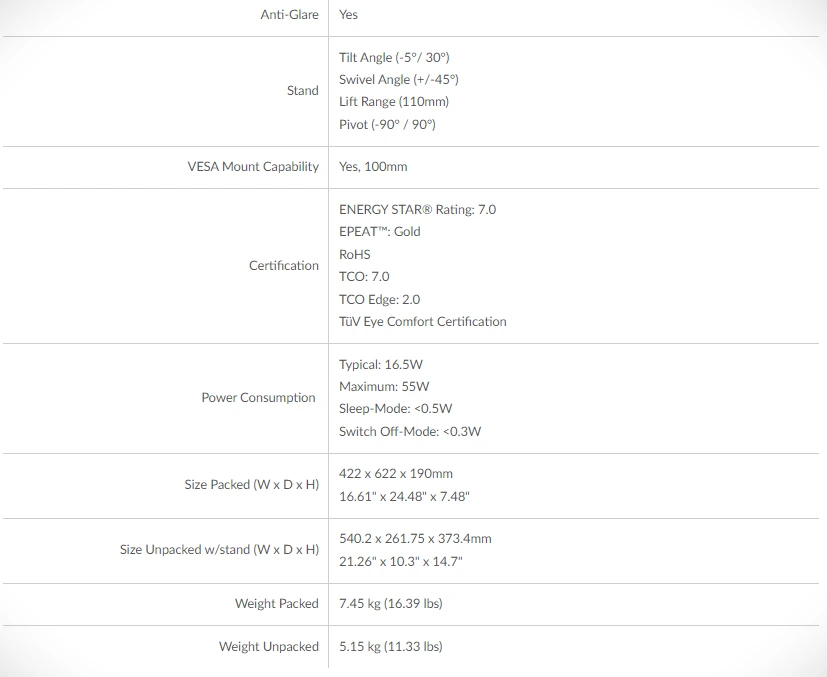
Final Thoughts
The Lenovo ThinkVision Monitor T24i-10 is an impressive device that is suitable for both professional and personal use. It has an excellent display performance, with productivity features and ease of use. While it lacks speakers, it compensates with its affordability and its feature set. If you are a business professional, a multimedia consumer, or just an everyday PC user, the Lenovo ThinkVision Monitor T24i-10 may just be sufficient for you.
Get it on the Lenovo Official Website (Cashback Reward Available)
You may want to see our review of the Lenovo T22i-10.



