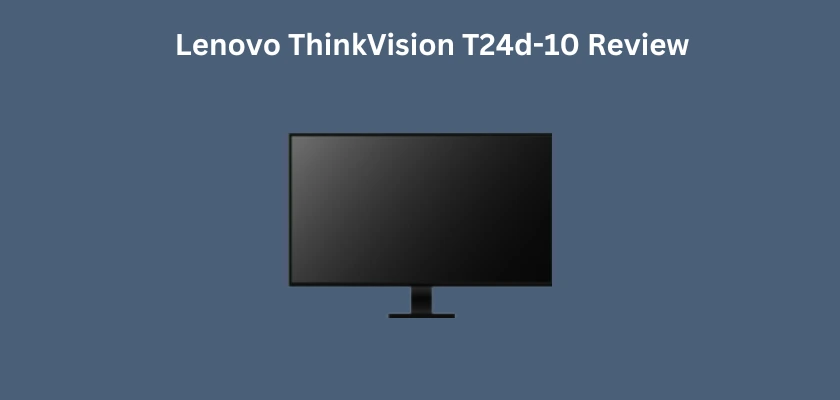The Lenovo ThinkVision Monitor series has for a long time been consonant with visual excellence, innovation, high performance, and reliability. We take a look at the Lenovo ThinkVision Monitor T24d-10 in this review to see what may set it apart from other Lenovo ThinkVision Monitors.
The Lenovo ThinkVision Monitor T24d-10 is in the 24-inch series and as an everyday PC user, a professional, a gamer, et cetera, it may solve the PC monitor puzzle for you.
Let’s get started.
Overview of the Lenovo ThinkVision Monitor T24d-10

The Lenovo ThinkVision Monitor T24d-10 is a very attractive one. It immediately catches the eye and you will observe the near-edgeless design, slim bezels, and modern look. On the front, you will find five buttons. From left to right you have Input Source, Auto Adjustment, Brightness, Menu, and Power. Tapping on the Input Source Button presents you with an On-Screen Display where you find DP, VGA, HDMI, Color, Input Signal, Scaling, DDC-CI, Auto Adjustment, Brightness, Contrast, and DCR.
Moving to the next button which is the Auto Adjustment button, tapping on this will bring out a blue rectangular display on the Lenovo ThinkVision Monitor T24d-10 saying ”Image Setup: Automatic, Optimizing Image, Please Wait…” In about 5 seconds your Lenovo ThinkVision Monitor T24d-10’s image will be optimized. The next button is Brightness where you can adjust this accordingly. Then, on the next button, you will find adjustments for overall brightness/contrast/DCR, Adjust Image Horizontal and Vertical, Image Optimization, Image Properties, and Options. To learn more about tweaking these, see the user manual. The last button is the power button to turn ON/OFF the monitor. When the monitor is connected to your PC and both PC and Monitor are ON, the power LED stays Green, and on Standby or you turn OFF your PC, the LED turns Amber. It is also worth mentioning that this Lenovo ThinkVision Monitor T24d-10 is Energy Star Rated.
This monitor is designed with a height-adjustable stand. This full-function ergonomic stand enables the user to tilt, swivel, rotate, pivot, or lift it, and have full flexibility in using it and mitigating strain on the neck and eyes. A tiny clamp is also added to help with cable management and a clutter-free desktop.
With the Lenovo ThinkVision Monitor T24d-10 facing you, on the left-hand side, you will observe four USB Ports and an Audio Output jack. Then, below the monitor, you will find a power plug, a Display Port, HDMI, VGA, and USB 3.0 Port.

The screen dimensions of the Lenovo ThinkVision Monitor T24d-10 in W x H are 518.4 x 324 mm & 20.41 x 12.75 inches. Its Viewing Angle (H/V at CR 10:1) is 178°/178°. It has an Aspect Ratio of 16:10, a 1920 x 1200 Resolution, In-Plane Switching Panel, and WLED Backlight. Its Input Power Rating is 100 – 240 Volts, 50 Hz – 60 Hz, and Operating Temperature between 0°C – 40°C.
Features and Performance of the Lenovo ThinkVision Monitor T24d-10
(1) Design and Display
The Lenovo ThinkVision Monitor T24d-10 is obviously a stunning 24-inch monitor. Its appearance and design create an impressive visual aesthetic that fits professional and home office setups. Its IPS Panel delivers immersive, sharp, and vibrant details. These true-to-life visuals would enable any user experience content with heightened realism. This makes this monitor very suitable for photographers, multimedia, and graphic designers.
(2) Ergonomics
This is very evident in the Lenovo ThinkVision Monitor T24d-10. It is designed with a height-adjustable stand that enables any user find the perfect viewing position for him or her. You can tilt, swivel, rotate, or pivot the monitor to suit you whether you prefer to sit or stand. With these in place, you can eliminate any form of neck, shoulder, or eye strain.
(3) Usability and Performance
The Lenovo ThinkVision Monitor T24d-10 was designed with a lot of user-friendly features to aid its usability. You will find an easy-to-navigate On-Screen Display that enables you to effortlessly configure the monitor to your taste. The Lenovo ThinkVision Monitor T24d-10 also performs exceptionally well with its response time and refresh rate thereby making it suitable for gaming. Also, its anti-glare protection makes viewing very comfortable while you are on the screen for long hours.
(4) Energy Efficiency
On this, the Lenovo ThinkVision Monitor T24d-10 does not fail as well. It is an Energy Star Certified device. With the remarkable performance of this monitor, it still consumes low power because of intelligent power management.
(5) Connectivity Mediums
As we discussed in the Overview of the Lenovo ThinkVision Monitor T24d-10, it has different ways with which you can connect it with your PC and peripheral devices. These include a Display Port, HDMI, VGA, and multiple USB Ports. It is also worth mentioning that a Lenovo Docking Station could come in handy with the monitor as shown below.

So, with a Lenovo Docking Station, you have more ports and interfaces to expand and connect your Lenovo laptops or tablets. The brand has different types that suit most users. With this equipment, you can simply dock your laptop and lock it up with the included key. This is very beneficial in an office workspace and provides you the flexibility of transitioning between mobile and desktop use.
Full Specifications of the Lenovo ThinkVision Monitor T24d-10
The entire specifications of the Lenovo ThinkVision Monitor T24d-10 are shown below.
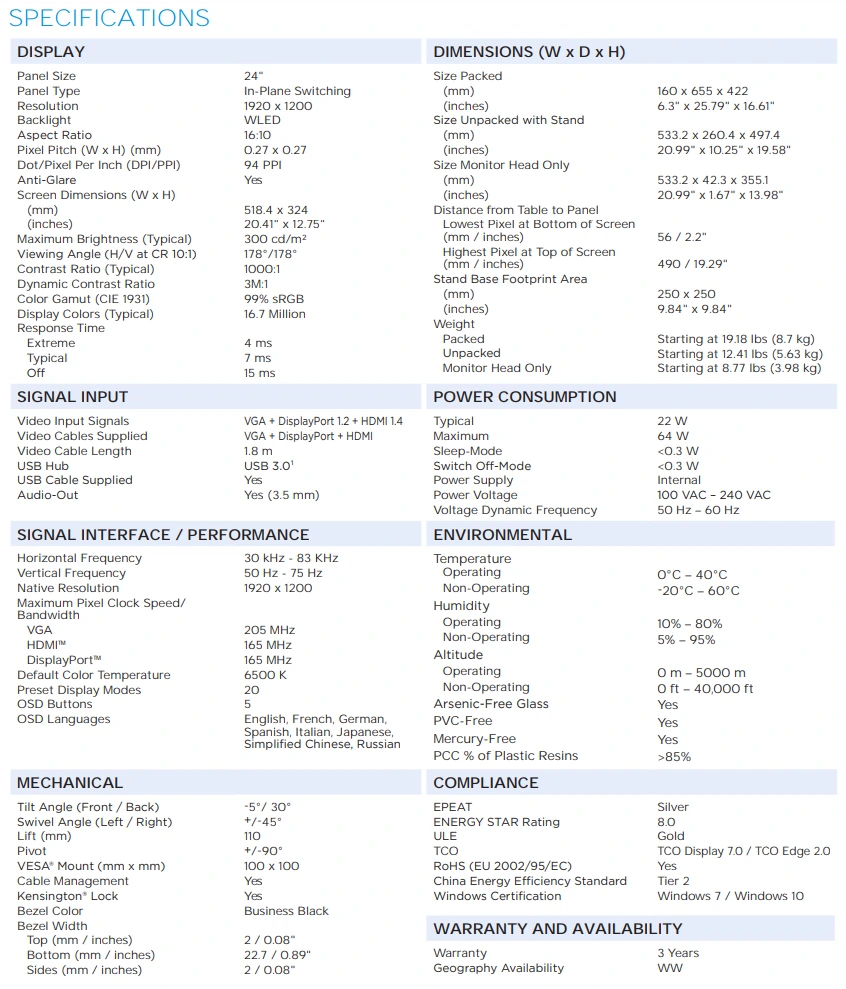
How to Choose a Monitor
When searching for a monitor, there are factors you need to consider so as to get the best match for your needs. Below are some of the steps to guide you:
(1) Firstly, you need to identify your specific requirements and the purpose the monitor is to serve. You may be a professional and have to deal with graphic design or video editing, or maybe just an avid gamer, these then determine the specifications, features, and capacity of the monitor you should go for.
(2) Secondly, you need to determine your budget. With this, you can narrow down your options and select an optimal monitor that’s within your budget range.
(3) The display size of a monitor is also important. As a professional, you need one that suits your workspace and is sizeable. The sizes you can consider are between 24 to 32 inches or more. Then, you also have to consider the resolution of the monitor. Higher resolution monitors like 4K and QHD deliver extremely clear and more detailed images and videos.
(4) The type of Panel technology the monitor is built with is also important. In-Plane Switching is a type of Panel just as in the Lenovo ThinkVision Monitor T24d-10. There is also the Twisted Nematic and Vertical Alignment Panel types. These all have their strengths and weaknesses when you look at them from color accuracy, contrast ratios, refresh rates, et cetera.
(5) Speaking of refresh rates, this is important particularly for gamers. Higher refresh rates and lower response times are suitable for fast-moving content. With this, you will have smoother visuals and less motion blur.
(6) You also have to consider the connectivity options the monitor has. Display Port, HDMI, VGA, USB et cetera are types of connection mediums just as in the Lenovo ThinkVision Monitor T24d-10.
(7) Ergonomics is another very crucial factor to consider. The ability to tilt, swivel, rotate, or pivot the monitor will help you find an optimal position. With this, you will find yourself working for longer periods since you are very comfortable, and this results in more productivity.
(8) Additional features in a monitor are also useful as these can enhance your overall experience using the particular monitor. Some of these are blue light filters, high dynamic range, in-built speakers, and adaptive synchronization.
These steps we’ve mentioned are key points to look out for as you consider a Monitor and in this case, the ThinkVision T24d-10.
Final Thoughts
Evidently, the Lenovo ThinkVision Monitor T24d-10 is an excellent device. From its attractive and professional-grade design, ergonomic capabilities, and visual performance, the device certainly is consonant with the expectations of any user. Whether you deal with demanding workflows, gaming, or just everyday use, you will find this device a suitable companion to enhance your work.
Get the Lenovo T24d-10 on the Lenovo Official Website (Cashback Reward Available)
You may want to see the Geminos Dual 24 Inch Stacked Monitors [15% Discount (Use Code GEMINOS15)]
You may want to see our review of the Lenovo ThinkVision Monitor T24i-10.