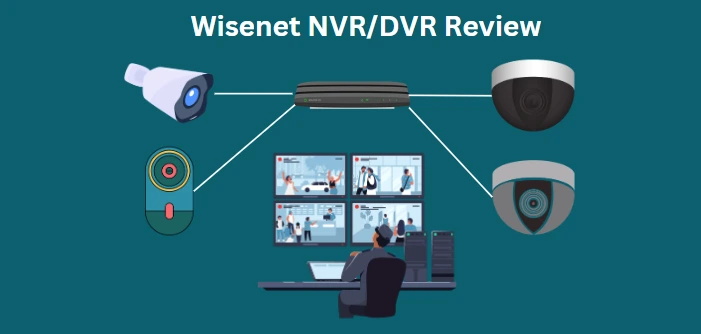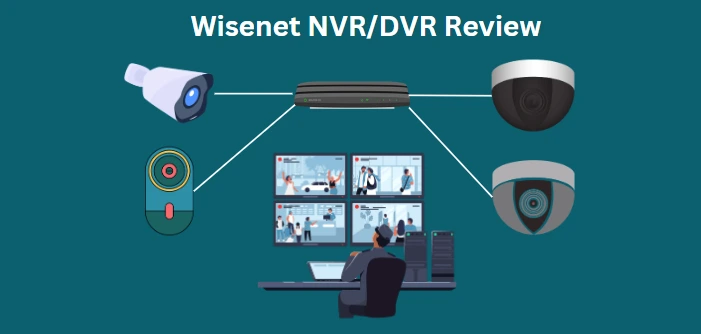
The need for advanced surveillance solutions is ever in demand as people generally now take their personal security seriously. In this article, we take a look at the Wisenet NVR/DVR PRN-4011. This is a component of Wisenet’s security systems and a component you find in other brands of security systems. It is essentially a hub for the storage of footage and the supply of Power to host IP cameras.
Our review of the Wisenet NVR/DVR PRN-4011 seeks to explore its capabilities and performance, and how it empowers you to protect what matters the most. We will cover how to set up this Wisenet NVR/DVR PRN-4011, explore its compatibility with IP cameras, take a look at its storage options, and give you a holistic view of how the Wisenet NVR/DVR PRN-4011 can be a versatile choice for residential and commercial applications.
Overview of the Wisenet NVR/DVR PRN-4011

The Wisenet NVR/DVR PRN-4011 is a powerful state-of-the-art Network Video Recorder and a backbone of your ecosystem of Wisenet IP cameras. It is a gateway to unparalleled features with 4K Ultra HD video recording capabilities at the heart of its functionalities.
When you receive the device, you will find two Power Cables for redundancy, a Mouse, a Smart Viewer/CD User Manual, a Paper User Manual, a Terminal Block, Rack Mount, Rack Mount Screws, Hard Disk Drive Fixing Screws, and a Hard Disk Drive Door Lock Key.
Looking at the Wisenet NVR/DVR PRN-4011, at the top right-hand corner, you will observe a Hard Disk Drive Door Lock; this is provided to help you restrict access to the Disk Drives. Then, you have a Power Button just beside this, and a couple of LEDs below. The first LED is the REC, and it lights up when recording is in progress. The next is the ALARM, which lights up when an event occurs. Next, you have POWER and this shows the ON/OFF status of the Wisenet NVR/DVR PRN-4011. Then you have BACKUP, and this displays when a backup is in progress. Network is the next LED and this shows network connections and data transfer statuses. The last LED is RAID; it shows when there are ongoing RAID operations. Still on the front right-hand side of the Wisenet NVR/DVR PRN-4011, under HDD you have numbers 1 – 12. Each of these is designed to show normal access to the Hard Disk Drives; they turn ON when accessing the Hard Disks. Lastly on the front, you have two USB Ports.

Moving to the rear of the Wisenet NVR/DVR PRN-4011, on the left-hand side, you find two Power Connectors to provide redundancy. Even if you choose to use only one Power Connector, the device will still function. However, for reliability, you can use separate Power Supplies. On the right-hand side, you have a VGA Video Signal Output Port, and an Audio Out jack. Just beside this, you find an HDMI Port. Then, a Console jack, and two Optical Communications I/F Ports with which you can use SFP Modules for High-Speed network connections. Next, there is an RS-232C cable terminal for Serial Communication, Network Ports (NETWORK 1, NETWORK 2, NETWORK 3, iSCSI) for your camera connections, and Alarm (ALARM IN {Input Ports 1~4 CH}, ALARM RESET, ALARM OUT {Output Ports 1~4 CH}).
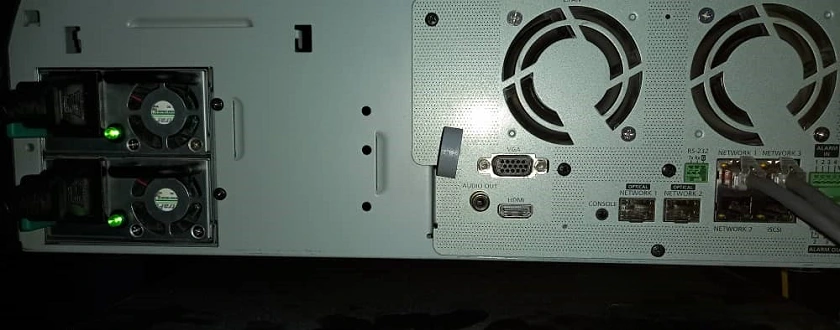
How to set up the Wisenet NVR/DVR PRN-4011
Firstly, to add a Hard Disk Drive to your Wisenet NVR/DVR PRN-4011, simply press the button on the top right-hand corner at the front, just beside the Hard Disk Drive Door Lock and the front door will open. Then press the Blue Button in the HDD Bracket, pull it, and separate the Hard Disk Drive Bracket from the main body. Now, you can mount your HDD and screw it in with the screws provided.
The next step is to connect your cameras to the Wisenet NVR/DVR PRN-4011. A network switch will be very useful here if you have several cameras to be integrated with the Wisenet NVR/DVR PRN-4011. You can use any of the Ethernet Ports at the back (Ethernet 10/100/1000BaseT) (NETWORK 1, NETWORK 2, NETWORK 3)or the other high-end Ports. Using the Ethernet 10/100/1000BaseT, simply plug one end of an Ethernet Cable to it, and the other end to your network switch. Then, your cameras can then be plugged into any other Port on your network switch. Also, use the HDMI Port on the Wisenet NVR/DVR PRN-4011 to connect to your Monitor, and plug your mouse into any of the USB Ports in front of the NVR.
It is worth mentioning that to set up your Wisenet NVR/DVR PRN-4011, you need some knowledge of Computer Networking. This knowledge is in the area of IP Addressing and a DHCP Server. But basically, you need to know how to put in a correct IP Address or use DHCP to automatically apply IP Addresses. With that said, power up the Wisenet NVR/DVR PRN-4011, your network switch, and your Monitor. Next, the Install Wizard of the NVR will be shown on your screen. It begins with choosing your Preferred Language, followed by an Administrator Username and Password. There is also the option for Passwords to be set for your cameras but select No at this time, i.e. if you haven’t set them up in your network before.
The next phase of the install wizard of your Wisenet NVR/DVR PRN-4011 is the Network Configuration phase. Here, you either allow the NVR to automatically assign IP Addresses, or you apply them statically. It is recommended that you apply them according to your home or office network IP Addressing. So, simply click on Setup on any of the respective Ports that are shown and enter the IP Address you want. Next, you will be required to set your Timezone and the correct time.
At this stage, you can now add your cameras. Simply go to the Menu, then Device, and Camera. Click on Auto so that the Wisenet NVR/DVR PRN-4011 can search for all cameras you have connected. Once they all appear, click on each of them, and give them Passwords while retaining the default username which is admin. Then, click on Connection Test so as to Ping them, and you should see Connected Successfully afterwards. Now, click on Register, and then OK.
Features of the NVR in the Wisenet Device Manager
Within the Graphical User Interface of the Wisenet NVR/DVR PRN-4011, you find a number of features which are described below;
(1) System
When you click on this, it takes you to Date/Time/Language, and you can set these accordingly. After these, you have User; this gives you the option to change the Username and Passwords for your Administrator Account, Add another User Account, and set Permissions. On the Wisenet NVR/DVR PRN-4011, the Permissions you can grant access to are Live View, Search, Backup, Menu, Record, Record Stop, PTZ, Remote Alarm Out, and Shutdown. In addition, there is an option for Automatic Logout.
(2) Device
Within this area of the Wisenet NVR/DVR PRN-4011, this option takes you to camera settings, storage device, monitor, and text. Now, camera settings will show you camera registration, camera setup, camera password, live setup, and channel setup. You will also find ONVIF Setup, Auto, Manual, Delete, and Error Code Guides in case you run into any trouble. Moving on, when you click on storage device, you find all the Hard Disk Drives inside the Wisenet NVR/DVR PRN-4011 with their respective Models, Capacity, Usage, Status, Temperature, Time, and the Numbers they are in each compartment. In addition, there is the FORMAT button that enables you to click on any of them and clean them accordingly.
(3) Record
This option of the Wisenet NVR/DVR PRN-4011 takes you to your Recording Schedules, Record Setup, and Record Option.
(4) Event
Here, you will find Sensor Detection, Camera Event, Video Loss Detection, and Alarm Out Schedule. So, you can click on any of these and tweak them to your satisfaction.
(5) Network
This area of the Wisenet NVR/DVR PRN-4011 gives you a vast array of Network settings to play around with. You will find the following Sub Tabs; Interface, DDNS, IP Filtering, SSL, 802.1x, Live Streaming, E-mail, SNMP, DHCP Server, and Failover.
Performance of the Wisenet NVR/DVR PRN-4011
Firstly, the design of the Wisenet NVR/DVR PRN-4011 is one that is very sturdy. It is well-built to withstand harsh conditions and ensures the protection of your surveillance footage. Its enclosure has dimensions that are suitable for rack mounting, and we did go ahead to rack mount it as shown in the third picture above.
Then, the Recording and Storage capabilities of the Wisenet NVR/DVR PRN-4011 are top-notch and something you will find extremely beneficial. It is capable of recording in 4K Ultra High Definition and with this, every detail is captured with remarkable clarity. As seen in the features, the Wisenet NVR/DVR PRN-4011 provides multiple recording modes like event-triggered, scheduled, and continuous which you can tweak to your specific surveillance needs. With regards to the storage capabilities, the Wisenet NVR/DVR PRN-4011 is a 64CH H.265 Network Video Recorder. You have Internal HDD of 12 (Max 96TB, Non-RAID Mode). Then, for External, you have iSCSI storage/Max. 192TB, Promise VessRaid R2600. For RAID, you have RAID-5/6 (Array Size: 6-HDD x 2 Array). With all of these, you enjoy data redundancy with system efficiency.
Moving further, the Video Compression and Bandwidth Management of the Wisenet NVR/DVR PRN-4011 are very remarkable. The machine supports the following video compression formats; H.265, H.264, MJPEG, WiseStream (H.265, H.264) and is able to manage bandwidth and storage requirements such that it does not compromise video quality when network bandwidth and storage space are limited. This Wisenet Network Video Recorder uses Dynamic Profile Streaming and Adaptive Bit Rate Control to seamlessly tweak video stream settings and keep optimal video quality while reducing bandwidth consumption. With this, video feeds are transmitted excellently in bandwidth-constrained situations.
Another perk of the Wisenet NVR/DVR PRN-4011 is its simple, and easy-to-use user interface. This helps to simplify the configuration and management of the NVR. The machine is also compatible with both web-based and client software which gives you more options with which you can monitor your cameras. Even in larger deployments, the Wisenet NVR/DVR PRN-4011 provides for multi-site and multi-server management. With this, you will be able to monitor multiple cameras and NVRs from a single interface. In addition to these, you have advanced features for user management, customizable permissions for access levels, and authentication.
Furthermore, the Wisenet NVR/DVR PRN-4011 is built with advanced analytics for motion detection, intrusion detection, and people counting. This is an extremely valuable feature that shows you real-time alerts and helps you to improve on post-event analysis. Then also, you can quickly locate specific events with the NVR’s Search option.
Connectivity and Integration is another area where the Wisenet NVR/DVR PRN-4011 really shines. You have quite a number of Ports for video, audio, network connectivity, alarm input/output for integration with other security equipment, and the ONVIF standard; this provides for interoperability with other IP cameras from other manufacturers.
Lastly, security is given a top position in the Wisenet NVR/DVR PRN-4011. It provides data encryption, a secure boot process, user authentication, and regular firmware updates. Potential vulnerabilities are seamlessly patched with regular updates that are provided by the brand.
Final Thoughts
The Wisenet NVR/DVR PRN-4011 is a state-of-the-art network video recorder that shines in many aspects of modern surveillance. From its build quality to its extensive recording and storage capabilities, as well as the remarkable video quality and advanced analytics you get, the machine is certainly an attractive choice for medium to large-scale security applications.
It is very obvious that quality and innovation were made sure in the production of the Wisenet NVR/DVR PRN-4011. It is a comprehensive solution that delivers efficient bandwidth utilization, 4K Ultra High Definition video streaming, and advanced features for modern surveillance.