
The eufy Video Smart Lock also known as the eufy 3 in 1 Video Smart Lock has been added to the fleet of eufy smart lock models. With the release of this model, eufy continues to wow its users with its security products. Previous models of the eufy Video Smart Lock were the Smart Lock Touch & Wi-Fi, Smart Lock Touch, Smart Lock D20, and the Smart Lock R10 Retrofit.
Most homes have a smart doorbell, or a smart door lock, maybe two separate devices. Wouldn’t it be more convenient to have these in a single device? This is what the eufy Video Smart Lock (3 in 1) is designed to do. It is integrated with a 2K resolution camera, doorbell, and smart lock. This review is aimed at discussing this device in detail, and enlightening you so that you can make an informed decision. Let’s get in.
The eufy Video Smart Lock (3 in 1) Overview and Features

When you receive the eufy video smart lock (3 in 1) package, in the box you will find the device itself, a deadbolt set, Wi-Fi bridge/chime, mounting screws and kit, a 10,000 mAh Lithium battery, and a quick start guide.
Looking at the outdoor unit, you will observe the fingerprint reader at the top. The 2K camera, keypad, and doorbell button. When you open the doorbell button, you will see the backup keyway. With this, you can use the two keys included in the box if for any reason you have to.
At the bottom, you will find a USB-C charging port that you can use to power up the device. This helps if for any reason you ignore the battery warnings and it flattens out. This eufy video smart lock (3 in 1) is designed to operate at a temperature range between -30° C to +70° C.
On the indoor unit, you will observe a part of it that attaches directly to the door, and the other part having electrical components. You will also observe the battery compartment which keeps the battery protected from any type of weather condition since it is not in the outdoor unit. The eufy video smart lock battery is designed to last 120 days using all features. Just above the battery compartment is a SYNC button and thumb turn. Along with this eufy video smart lock (3 in 1) is the Wi-Fi bridge/chime. This serves as a Wi-Fi extender, SD card storage device (128GB), and chime for the eufy video smart lock.

Do note that the eufy video smart lock (3 in 1) is designed to replace an existing deadbolt. Not a lever lock or standard turn handle. It is compatible with most doors, but not glass or sliding doors. To know if your door is suitable for a smart lock installation, see the measurements in the screenshot below.
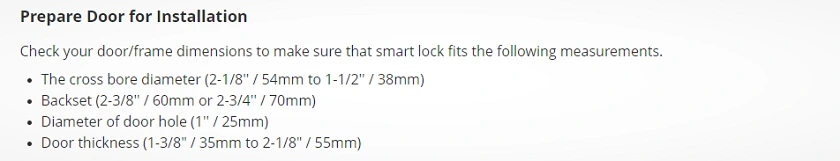
How to set up the eufy Video Smart Lock (3 in 1)
Firstly, charge the battery to its fullest (the LED will turn blue when full, in about 6 hours). Then take the eufy Wi-Fi bridge and attach its round power connector to it by rotating it clockwise. Insert an SD card, then raise both antennas upwards and plug the device into a power socket. Do note also that this device should be within the range of 20ft or 6 meters from the video smart lock, and your router for the best signals. After the device has been plugged into power, the status LED will begin to blink intermittently. Now, connect your mobile phone to the same Wi-Fi network that your eufy Wi-Fi bridge will use. Open the eufy app or download it (Google Play, Apple, Web Portal) click on the + sign, Add Device, Select Wi-Fi Bridge & Doorbell Chime, Click Next, Scan the QR Code under the device with your phone, then press the SYNC button on the device for 2 seconds till you hear a beep. You will then be prompted to connect the device to your home Wi-Fi network, after that it will perform a firmware update, then prompt you to test your internet connection, after this, you are done with this part.
The next thing you would have to do to fix your eufy video smart lock is to take out your existing door lock and the deadbolt. For this, you need a screwdriver. Of course, if you are not familiar with household maintenance tasks like this, you can get a professional to handle it. After taking out the existing door lock, next insert the deadbolt of your eufy video smart lock and screw it, install the strike plate, the exterior assembly, and the mounting plate. Next, install the interior assembly and connect the two wires on the exterior assembly to the interior. Lastly on this, take the fully charged battery, insert it, and lock it in.
The final step is to set up the eufy video smart lock on the eufy app. Open the app again, click on the + sign to add a device, select video smart lock, and follow the proceeding instructions to finish setting up the device.
How does the eufy Video Smart Lock (3 in 1) perform?
The eufy video smart lock comes packed full of features. A primary selling point of the device is its crisp, clear 2K resolution camera. With it, you are able to see the finest details of events. You can easily make out things like a license plate number, and someone’s name tag. The eufy video smart lock has an amazing HDR. Even when there is bright sunlight in the background, you will easily see who’s at the front door. At night, the infrared LEDs built into the device give you clear images and you can also activate Night Vision Optimization.
Another remarkable feature of this device is the five independent ways with which you can lock and unlock the device. Beginning with the app, you will find a button on the homepage, simply press and hold it to lock and unlock. While viewing your livestream, you will also find this button and you can do this also. When someone visits your home and pushes the doorbell button, you will receive an instant notification on your phone. Simply click on the notification and you will see the live stream, you can then unlock the door. Also on this, there is the Auto-Lock function on the app that you can activate. When this is activated, the door will automatically lock itself whenever it is closed. You can set how soon you want the door to lock itself between a second and three minutes, and also schedule when to activate Auto-Lock.
Next, you can use the super-fast fingerprint reader at the top of the outdoor unit. This fingerprint sensor is designed to recognize fingerprints within 3 tenths of a second, amazing!
The next way to lock and unlock the device is with the lighted keypad on the outdoor unit. It supports a passcode of between 4 and 8 numbers. If you long-press the check mark button, Quick Lock will be activated. With the keypad, you can also set, and give out a Guest Code. Also, you can set a Scramble Password so as to hide your password. You do this by typing random numbers before and after your password. This is helpful if you do not want anyone to spy on it while you are typing it.
The fourth way to unlock the eufy video smart lock is with the physical key. Simply open up the doorbell button and you will find the keyway. The fifth way to lock and unlock is by using voice controls. The eufy video smart lock supports Google Assistant and Amazon Alexa only.
The eufy video smart lock is designed with a Lock Calibration feature whereby, you can re-calibrate the device if it is malfunctioning
Motion Detection
The eufy video smart lock is designed with a Radar Motion Sensor and PIR Motion Sensor. With these, the device can detect different types of motion. You can set the motion detection to be humans only or all motion. The detection distance can be set in the range of 3ft and 20ft.
Motion detection with this device also has Loitering Detection. You can set a duration that you consider loitering when someone is moving around. When this duration is exceeded, the device will play one of the pre-recorded messages or your own custom message to the hearing of the person loitering. For this loitering feature, do well to activate it if you do not always have people around the camera’s view.
Furthermore, you can also set Leaving Detection. This is very helpful if you have young kids and they come out of the front door regularly. The eufy video smart lock can efficiently detect people leaving as against coming in. In addition to this, you can set Activity Zones so the device will only detect activity within your set zones.
As expected of a versatile smart security device, the eufy video smart lock features a Logo Watermark, different video encoding formats, two-way talk, recordable quick responses, lock sound, customizable notifications, device sharing with family/friends, and power management.
With regards to power management, do note that certain features may affect the battery life. You would have to play around with the device features to see what works best for you. However, the device comes with a Working Mode under power management on the app. You can select Optimal Battery Life, Balance Surveillance, Optimal Surveillance, and Customize Recording.
Tabular Representation of the eufy Video Smart Lock Specifications
The entire specifications of this device are shown in the picture below.
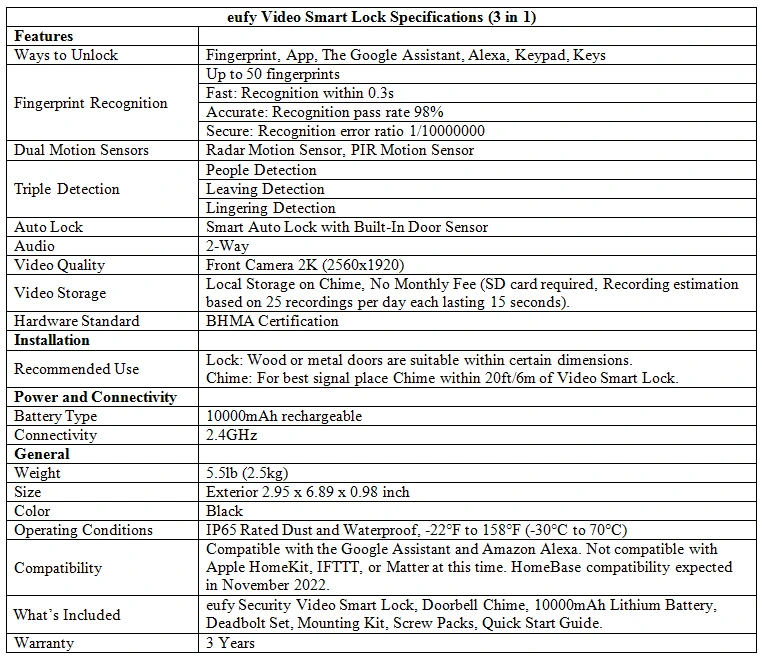
The HomeBase 3
For those who are not familiar with the eufy HomeBase 3, it is a feature-rich external storage device. It is designed with an inbuilt storage of 16GB and you can add more to this by simply inserting a hard drive into it. You can expand this inbuilt storage to 16TB. This can be very beneficial if you want to keep your video footages for a longer time. You may want to see our teaching on the eufyCam 3, eufyCam 3C, and the HomeBase 3.
Final Thoughts
The eufy Video Smart Lock (3 in 1) is simply mind-blowing. It has all the security features most people would like to have in a smart home device like this, and an excellent solution for anyone who wants a Smart Lock and Video Doorbell in one device. Who wouldn’t? As seen in this review, it comes packed full with a vast array of security features.
Overall, it satisfies the security requirements of a smart lock and video doorbell respectively.
Get the eufy Video Smart Lock (3 in 1) on the eufy Official Website




Hello, after reading this remarkable post I am too cheerful to share my experience here with friends.