
This article compares the eufy SoloCam L20 and the eufy SoloCam L40 camera with the aim of providing knowledge and guidance.
eufy will definitely come to your mind whenever you are in search of high-quality security cameras, and with the several IP camera models available, it can be difficult making a choice. So, to help you with knowledge and guidance, we’ve put the eufy SoloCam L20 and eufy SoloCam L40 cameras together for a succinct comparison. At the end of this review, you should be able to choose which of them suits you with respect to performance and budget. Let’s get started.
eufy SoloCam L20 vs. eufy SoloCam L40: Build Quality and Design

Beginning with the appearance of the eufy SoloCam L20 and eufy SoloCam L40, both cameras are very similar, the difference between both of them is perhaps nonexistent. Their build quality and design is pretty solid. when you hold either of them and apply pressure, they do not creak. This obviously speaks to their weatherproof capabilities. Both cameras are IP67 rated, apparently they will survive submersion, water jets and perform optimally in harsh weather conditions.
Taking a quick look at the top of the eufy SoloCam L20 and eufy SoloCam L40, you will see a sync button at the very top. Then on the front of either camera, you will see a round white frame that houses the camera(s) spotlight. On the darker part of each camera, you will find a status LED indicator at the very top. Below this, you will see the microphone on the right-hand side, and its photosensitive sensor on the left-hand side. Below these, you have the infrared LEDs and then at the center, you will find the camera lens. It is worth mentioning that the eufy SoloCam L20 camera is designed with a 1080p resolution, while the eufy SoloCam L40 is designed with a 2K resolution. Below the lenses on each camera, you will find the motion sensor.
Looking under each camera, you will find a plastic covering; this houses the camera(s) USB-C charging port. Also, under each camera, you have a loudspeaker. Lastly, at the back of either camera, you have a threaded mounting hole.
Installing and Setting up the eufy SoloCam L20 and eufy SoloCam L40
Mounting either the eufy SoloCam L20 or eufy SoloCam L40 is a simple and convenient process. When you open the box for each, you will find the cameras, screw mount, the mounting screws, USB charging cable, and a quick start guide.
Now, the eufy SoloCam L20 and eufy SoloCam L40 are designed with batteries. Charging the batteries is a very crucial step to their efficiency when you begin to use the camera(s). If you want to power ON either camera and integrate them to your home network before mounting, ensure to plug them to power.
To mount either the eufy SoloCam L20 or the eufy SoloCam L40, you can simply follow the positioning guide. However, you have to first of all select a location that will be 3 meters above the ground so as to get the desired view. Then you need three holes drilled, place the camera(s) mount in position, and drive the screws in. Then take the eufy SoloCam L20 or the eufy SoloCam L40 and place on the mount, then rotate clockwise until either camera is fully threaded in.
The next step will be to integrate either camera on the app. Simply install the eufy app, signup and login. Then scroll down and click Add Device, select SoloCam spotlight, then select your Wi-Fi network displayed, enter the password and click Next. You will then be prompted to press the SYNC button on either the eufy SoloCam L20 or eufy SoloCam L40. So, press this button for 2 seconds until you hear a beep, then click Next, you should see a QR code on your screen. Take either camera and scan this code, you will hear two beeps and see Added Successfully on your screen. You can then give your camera a name and update the firmware afterwards.
How do both cameras perform?
The eufy SoloCam L20 and eufy SoloCam L40 are designed with inbuilt AI for human detection. Having Artificial Intelligence processing locally on these cameras means they do not require cloud-based AI to perform motion detection computations. So, motion detection is extremely fast and more accurate; within 200 milliseconds the AI detects humans. Also, you can tweak the motion detection sensitivity from 1 to 7 or leave the cameras on the default setting. Again, you can choose human-only detections or all motion.
Also, the Artificial Intelligence capability is such that it studies the environment where either the eufy SoloCam L20 or eufy SoloCam L40 is functional, and can then differentiate known faces from unknown faces over time. The camera(s) perform excellently for human recognition and non-human recognition as well.
The cameras also have activity zones. You can simply grey out areas you do not want alerts for. This is particularly useful if where your camera is positioned has a lot of movement and you want certain areas restricted.
The eufy SoloCam L20 and eufy SoloCam L40 feature a 135° field of view which covers a wide viewing area. Along with this, both cameras have a 600 Lumens spotlight and you can adjust the intensity from 0 – 100, as well as the temperature from warm 4000 Kelvin – white 6000 Kelvin. The spotlights provide colored night vision up to 8 meters, they turn ON when motion is detected, and act as a deterrent to any intruder. You can also use the infrared LEDs built into both cameras for night vision and the spotlights will stay OFF.
The eufy SoloCam L20 and eufy SoloCam L40 are designed with an inbuilt 8GB EMMC storage. This is very adequate since both cameras do not perform 24/7 recording; recording begins as soon as motion is detected. There is also no provision for any form of cloud storage or subscription.
Another feature you will benefit from while using these cameras is the power manager. As these cameras have rechargeable batteries in them, this feature provides a very efficient balance between camera performance and power usage.
The eufy SoloCam L20 and eufy SoloCam L40 cameras have an impressive siren and two-way communication. The siren reaches up to 90 Decibels which is loud enough to deter an unwanted visitor. Again, communicating directly with anyone via the camera(s) is very effective. This is very useful in communicating with your acquaintances if you have the camera(s) installed indoors. If outdoors, you can conveniently talk with a delivery agent, visitor or anyone.
As mentioned earlier, the eufy SoloCam L20 and eufy SoloCam L40 feature rechargeable batteries. You are assured of 120 days of power on a full charge, but note that the traffic around the camera(s) view, the settings you choose, and the environmental factors in which the camera(s) operate all affect battery life. You would have to play around with features and settings to get the optimal performance. If you do not get up to 120 days of battery sustainance, you will get something close. Lastly on camera performance, the eufy SoloCam L20 and eufy SoloCam L40 feature smart controls. They are both compatible with Amazon Alexa and Google Assistant.
Full Specifications of the eufy SoloCam L20
The entire specifications of the eufy SoloCam L20 are shown in the picture below.
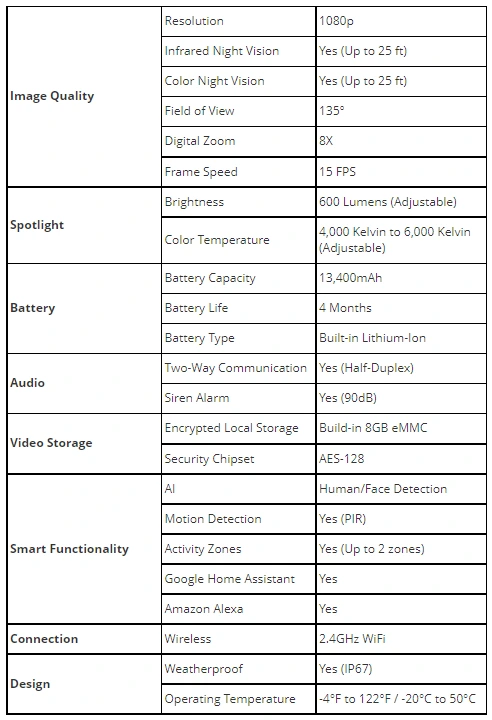
Full Specifications of the eufy SoloCam L40
The entire specifications of the eufy SoloCam L40 are shown in the picture below.
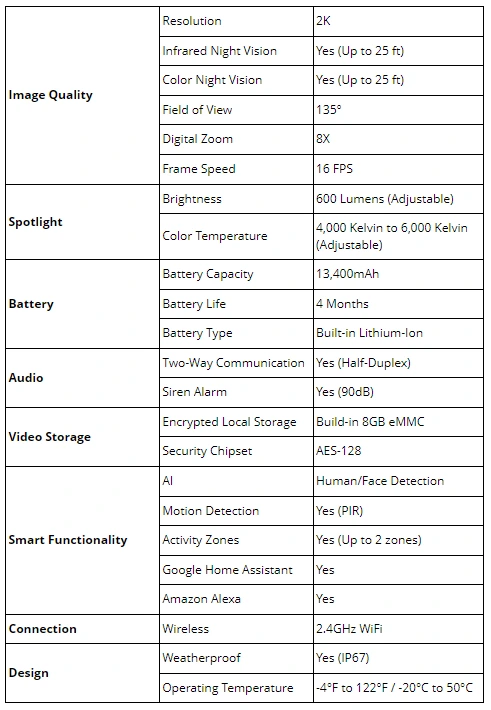
What is the experience on the eufy app with both cameras?
There are truckloads of features and settings on the app that work beautifully for the eufy SoloCam L20 and eufy SoloCam L40. The app has a very satisfactory UI/UX, and from the home screen, you have a number of features to manage both cameras. Beginning with, you will see a snapshot of the latest event, and clicking on it shows a live stream. Below the live stream, you can turn ON spotlights, record the live stream, take a snapshot, click and hold the microphone button to speak, and you see on the home screen the network connectivity strength.
From the three dashes icon on the home screen, you will see more features like a timeline icon to see past recorded events, a night vision button, an alarm button to trigger sound only, light only, or sound & light.
Furthermore, you have the settings button that leads you to more services. For example, the night vision button and this takes you to three options (Black and White Night Vision, Colour Night Vision, and turn OFF). There is also the spotlight settings to enable you tweak the brightness and color temperature.
On the app, you can set motion detections for the eufy SoloCam L20 or eufy SoloCam L40 to human only or all motions. You can adjust the detection sensitivity and also set activity zones. Then, you also have the Power Manager; you see the battery power in percentage on this page. The Power Manager enables you optimize the battery life of either your eufy SoloCam L20 or eufy SoloCam L40. With this, you have the optimal battery life setting, optimal surveillance setting, and customized recording. Below Power Manager, you have video quality setting, and clicking on it enables you to change the camera streaming quality from Auto to 2K to 1080p.
You will also find audio settings that enable you to turn the camera(s) microphone ON or OFF. You can choose to have audio in your recorded videos or not, and adjust the speaker volume of your camera(s).
Another beautiful feature is the type of notification you can get from the app. You have Most Efficient (this delivers only text), Full Effect (this delivers a text first and then a thumbnail), and Include Thumbnail (this delivers all notifications). These are just some of the several features you have on the eufy application to benefit from the eufy SoloCam L20 or eufy SoloCam L40, and as mentioned earlier, the app delivers a satisfactory UI/UX.
Are there differences between the eufy SoloCam L20 and the eufy SoloCam L40?
The only difference between these two cameras is the fact that the eufy SoloCam L20 has a 1080p resolution while the eufy SoloCam L40 is a 2K resolution camera.
Final Thoughts
Perhaps the main deciding factor for anyone looking into the eufy SoloCam L20 or eufy SoloCam L40 is camera resolution. The latter features a 2K resolution, while the former features a 1080p resolution. Whichever model you choose, you are assured of getting the best value for your money. With regards to camera performance, AI capabilities, camera quality, and so on, both of them are recommended.
Get the eufy SoloCam L20 and eufy SoloCam L40 on Amazon below
You may want to see our review of the eufy SoloCam E20 vs. eufy SoloCam E40, eufy SoloCam S40, eufyCam 3 and eufyCam 3C.


