
The eufy Security Solo IndoorCam P24 camera is one eufy device packed full of features mostly found in high-end outdoor IP cameras. When looking into an indoor surveillance camera, you will find so many with not-so-fantastic features. But with the eufy Security Solo IndoorCam P24, you have a vast array of fantastic features.
eufy is no new name when it comes to surveillance systems and smart home devices. Over the years eufy has maintained a top position and a sweet spot in the hearts of so many consumers. The issue most times is which of the camera models do you go for?
As we review the eufy Security Solo IndoorCam P24, you will gain knowledge, whether you’ve used a surveillance camera before or you are a newbie. At the end of this article, you will be able to make an informed decision. Let’s get started.
Overview and First Impressions of the eufy Solo IndoorCam P24

The eufy Security Solo IndoorCam P24 camera is a Pan and Tilt IP camera. This means it can follow movements and give you adequate viewing angles.
Taking a quick look at the front of the camera, you will find its 2k lens right at the center. On both sides of the camera lens, you will find four infrared LEDs for night vision. Below the lens you will see the camera’s microphone. Moving to the lower part of the camera, you will find a status LED just below the eufy sticker. Turning the camera slightly to the left, you will see the camera’s loudspeaker, and turning the camera slightly again to the left, you will see the camera’s micro USB port for powering the camera, and then a setup button.
Looking at the bottom of the eufy Security Solo IndoorCam P24 camera, you will find a groove and rubber stickers; the groove enables you mount the camera on a ceiling or on a wall. While the rubber stickers enable the camera to have stability when placed on a table or shelf. When you receive the eufy Solo IndoorCam P24 camera package, you will find the camera itself, a mounting bracket, a 6.7ft USB cable, a 5 Volts 2 Amps D.C adapter, mounting screws, and a user manual. Let’s see how to mount the camera and set it up.
Mounting and Setting Up the eufy Solo IndoorCam P24 camera
If you would like to place the eufy Security Solo IndoorCam P24 camera on a table or shelf, then you do not need this process of mounting the camera. You only need to ensure you place the camera 20cm from the walls that would surround the camera when it is placed on a table or shelf, as well as place the camera at a location close to a power supply socket. Placing the eufy Security Solo IndoorCam P24 camera 20cm from the walls is necessary so that at night, the infrared LEDs are not reflected by the walls as this will negatively impact on the night vision performance.
If you would like to mount the camera, you can mount it on your ceiling or wall. Mounting it on a ceiling would mean that the camera’s base will be on the ceiling, while the pan and tilt part of the camera will face down. If you choose to mount the camera on a wall, the recommended mount for this is a tripod bracket. However, it is not included in the box.
Now, take the mounting bracket that’s included in the box. You will observe the grooves that enable it lock the camera into position. You will also see three threaded holes; ignore the hole in the middle and use the other two, along with the screws that are in the box. Follow the positioning guide and drill two holes accordingly. Then place the mounting bracket and screw it into position. The next step is to place the eufy Security Solo IndoorCam P24 camera, rotate it clockwise, and lock it in.
You can now insert an SD card into the camera. To do this, move the camera lens upwards with your finger and you will see the SD card slot. The eufy Security Solo IndoorCam P24 camera supports an SD card of up to 128GB. Then take the USB cable, plug it into the D.C adapter and plug the D.C adapter into your power supply socket. The camera’s status LED will show purple.
Setting up the eufy Security Solo IndoorCam P24 camera on the eufy app.
If you are a new eufy user, simply download the eufy app (Google Play, Apple, Web Portal) and create an account. After this, click on Add Device, and scroll down till you see Indoor Cam Pan & Tilt. Select this, you will be asked to plug in the eufy Security Solo IndoorCam P24 camera which you’ve already done. You should see the camera’s status LED showing solid blue. Simply click on Next on the app, scan the QR code on the camera, click Next, then press the Setup Button on the camera till you hear a beep. Then click Heard a Beep, select your home Wi-Fi network and enter the password, click Confirm, and the eufy Security Solo IndoorCam P24 camera will connect successfully.
You will then be asked to give the camera a name. Simply do this, choose how you want to store recorded footage, and format the SD card (The eufy Security Solo IndoorCam P24 camera supports local storage, cloud storage, and NAS that supports the RTSP Protocol.) after this step, click on Finish and you should see the live view from the camera.
How does the eufy Security Solo IndoorCam P24 camera perform?
The eufy Security Solo IndoorCam P24 camera has a lot of features to benefit from, and these are found on the app.
One of the most remarkable features of this camera is its 2k high-resolution image and video quality along with its motorized lens. eufy cameras are known to produce high-quality footage, and the eufy Security Solo IndoorCam P24 camera is no exception.
The camera’s motorized pan and tilt give a Field of View of 360 degrees horizontal, and 96 degrees vertical. The image sensor is a 1/2.7″ CMOS sensor with 8x zooming capability. Also, since this camera pans and tilts, the Field of View also expands and gives a wide range of viewing angles. The camera has a very compact design and when placed, it is less obtrusive.
Another beautiful feature of the eufy Security Solo IndoorCam P24 is its motion-tracking ability and onboard AI. The camera is capable of detecting humans, pets, crying sounds, all motions, and all other types of sound. With regards to crying sounds, if you have a baby crying the camera can pick up this sound and notify you.
With motion tracking, the camera can detect motion and keep track of this movement while panning and tilting continuously towards the moving object. The onboard AI enables the camera to process motion detection faster than cameras designed with cloud-based AI. Within 3 seconds of motion detection, you should receive an alert notification. Along with these come activity zones. You can set activity zones and whenever anyone or pet gets into these zones, you will be notified. With the eufy Security Solo IndoorCam P24, you can also use a feature called pet command. With this, whenever a pet gets into the activity zones you’ve set, the camera will speak out with a pre-recorded message. You can also record your own personalized message to be played when your pet gets into the activity zones.
With regards to motion detection notifications, you can choose to have Most Efficient (text only), Full Effect (text, and then thumbnail), or Include Thumbnail (all notifications). On your recordings, you can choose to have watermarks and timestamps shown. Also, you can choose to have motion-detected recording, 24/7 continuous recording, or scheduled recording. With the eufy Security Solo IndoorCam P24 camera, you also have the cloud storage recording option. This is optional as it obviously requires you to pay for cloud storage space. You get a 30-day free trial of this service if you want.
Moving further, the eufy Security Solo IndoorCam P24 features eight infrared LEDs, four on each side of the camera’s lens. These infrared LEDs are capable of projecting up to 32.8ft distance. At night when your home lighting is ON, you get very beautiful image and video quality from the camera. In total darkness, the infrared LEDs light up and give you a very well-toned image in black and white.
The eufy Security Solo IndoorCam P24 camera supports 2.4GHz Wi-Fi connectivity only and does not support the eufy HomeBase. It integrates with Apple HomeKit, Google Assistant, and Amazon Alexa, these all give you convenient ways to control your camera.
Along with this is the camera’s two-way audio capability. You can communicate from the camera in real-time to your acquaintances or to your pet.
The eufy app gives you full manageability of this camera. Every feature or setting you want to explore can be done conveniently on the app. A nice feature of the app is its quick show of the Livestream each time you tap on a notification. Overall, the app has a nice user interface and user experience.
Lastly, another remarkable feature of the eufy Security Solo IndoorCam P24 camera is with regards to privacy. On the app, you can simply turn it OFF and the camera’s lens will roll and face the back. With this, you are guaranteed it is not looking at you.
Specifications of this Camera
The entire specifications of this camera are shown in the picture below.
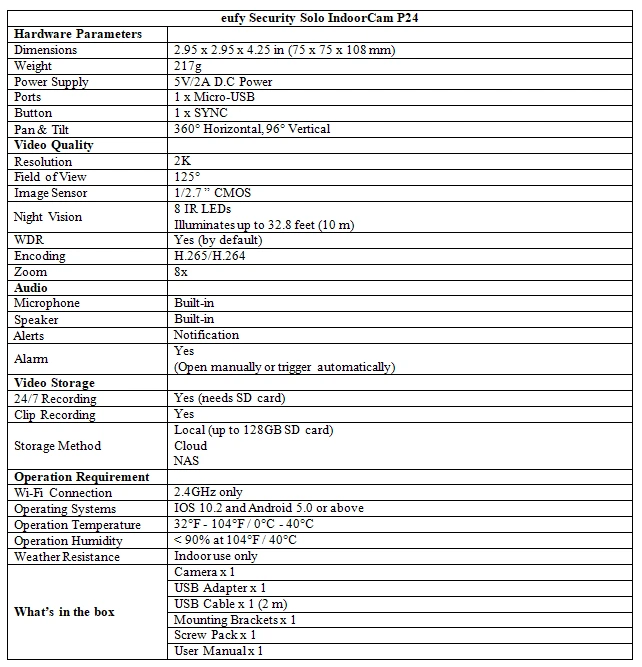
Final Thoughts
With eufy products, it’s difficult to say no. The eufy Security Solo IndoorCam P24 is a powerful indoor camera with enough modern features to suit anyone.
If you are searching for an indoor security camera with a hassle-free setup and security features that make your home surveillance easy, then this camera is recommended.
Get the eufy Security Solo IndoorCam P24 on the eufy Official Website.
You may want to see a different eufy indoor camera. The eufy Security Solo IndoorCam C24.



