
eufy designed some budget-friendly indoor cameras and the eufy Security Solo IndoorCam C24 is one of them. Others are the eufy Security Solo IndoorCam P24, eufy S340 Smart Sock, and eufy pet dog camera.
The eufy Security Solo IndoorCam C24 is a very beautiful IP camera. It has the exact same specifications as the eufy Security Solo IndoorCam P24, except for the fact that the latter is a Pan and Tilt camera.
eufy, no doubt stands tall amongst top performing smart security brands in the market, and the brand has also found a balance between cost-effectiveness and device functionality.
As we review the eufy Security Solo IndoorCam C24, you will get to know and understand all that there is to this camera. In the end, you will be able to make an informed decision as to whether this camera is right for you or not. Let’s get started.
Overview of the eufy Security Indoor SoloCam C24 Camera

When you receive the camera package, you will find the eufy Security Solo IndoorCam C24 camera, a 5 Volts 1 Amp D.C adapter, 6.7ft micro USB cable, mounting screws/anchors, mounting plate, positioning card, and a quick start guide.
Looking at the eufy Security Solo IndoorCam C24, you will observe that it is a very beautiful camera. It sits comfortably on a ball joint stand and this ball joint gives you a lot of flexibility in tilting and positioning the camera. The camera weighs just 98 grams, has a measurement of 2.17 x 2.17 x 4.09 Inches, and will be very less obtrusive when positioned.
At the front of the camera, the very first feature you will observe is the camera’s microphone. Below this are the camera’s infrared LEDs (eight in number), then you have the camera’s 2k lens at the middle, and then the status LED below. At the back, you have the loudspeaker at the very top, then a SYNC button and power input port below. Holding the camera facing its front, you will observe a USB port at the right-hand side, and eufy branding at the left-hand side. Looking under the camera, you will see two hooks that enable you attach the camera to the mounting plate.
Let’s see how to mount and set up the camera.
How to install the eufy Security Solo IndoorCam C24 Camera
The eufy Security Solo IndoorCam C24 camera can simply be placed on a table, kept on a shelf, or mounted on a wall/ceiling. Whichever option you choose, ensure that the intended location of the camera should have close proximity to a power outlet.
If you are going to place the camera on a table, do ensure that it is 20 cm away from the surrounding walls. This is necessary to avoid reflection from these walls when the camera’s infrared LEDs are ON at night. If the camera is going to be on a wall, do ensure it is 3 meters from the ground. This is essential as it expands the detection coverage of the camera’s motion sensor. In addition to these, do ensure that the operating environment of the camera is between 0º – 40ºC.
Mounting the eufy Security Solo IndoorCam C24 is a pretty easy process. To do this, simply take the positioning card, place it on the wall or ceiling and mark the points where the screws will be inserted. Then drill holes accordingly, insert the anchors provided, place the mounting plate and screw it into position. The next step is to line up the grooves with the mounting plate and lock the camera into place by rotating it clockwise.
After the process of installing the camera is complete, plug the camera’s USB cable into the camera, the other end to the D.C adapter, and power up the camera. Now, the next thing to do is to set up the eufy Security Solo IndoorCam C24 on the eufy application. You can get it using either Google Play, Apple, or Web Portal. After this process, click on Add Device, scroll down and select Indoor Cam and you will be asked to plug the camera to power which has been done already.
By now, the status LED on the eufy Security Solo IndoorCam C24 will be solid blue. Then click on Next and you will be asked to scan the QR code below the camera. After this, press the SYNC button on the camera till you hear a beep. Click on Heard a Beep, select your home Wi-Fi network, and give the camera a name.
Next, you would have to choose how you want to store the camera’s footage. This is using either local storage or cloud storage. The eufy Security Solo IndoorCam C24 supports an SD card of up to 128GB, and a cloud subscription is totally optional. However, if you want cloud subscription, you can get a 30-day free trial of the service. Afterwards, the service will cost $2.99. Do note also that the eufy Security Solo IndoorCam C24 supports NAS with the RTSP Protocol. Lastly on setting the camera up on the app, If you choose the SD card option, you will be required to insert an SD card, format it, and you are done with the setup process.
Note: A remarkable feature of the eufy Security Solo IndoorCam C24 is that if someone removes your SD card, it is unreadable. The card is only readable when it is inside the camera.
Features and Performance of the eufy Security Solo IndoorCam C24
Firstly, the eufy Security Solo IndoorCam C24 is designed with enough features to satisfy anyone looking into an indoor IP camera. As mentioned earlier, the camera features a 2k resolution with Wide Dynamic Range. This simply means you will see crisp, clear images and videos with this camera. In poorly lit or well-illuminated areas, the WDR will enable the camera capture details clearly.
The camera is capable of 8x zoom and has a Field of View of 125 degrees horizontal, and 57 degrees vertical. With these, you will be able to bring images closely and see from a very wide angle no matter where the camera is positioned.
The eufy Security Solo IndoorCam C24 features an onboard AI. This obviously gives this camera an advantage over IP cameras that feature cloud-based AI. With an onboard AI, the camera can deliver near-instant motion-detected notifications. The camera is also built with motion tracking and this enables the camera to focus on the detected object, record and track its movement till it is out of sight.
The camera can detect motion with regards to humans, all motion, pets, and crying sounds. When motion is detected, you should receive the notification in around 3 seconds. With regards to recording, you can decide to use 24/7 continuous recording, motion detected, or scheduled recording. You also have the option of Watermarks and Timestamps included in your recorded footage.
With this camera, you also have activity zones. When motion is detected within the activity zones you’ve set, you will be alerted. This can be very helpful if you have pets in your house.
With regards to pets, there is also a feature with this camera called pet command. With it, you can set the camera to voice out a pre-recorded message when your pet gets into the activity zone. You can also record your own message that should be played out when your pet gets in the activity zone.
All of the features we’ve mentioned so far and will mention are configurable on the eufy app. There are more than enough features to help you get the best out of this eufy Security Solo IndoorCam C24 or other eufy IP cameras you may own or come across.
Furthermore, the camera is designed with eight infrared LEDs and capable of a 32.8ft distance. This aids night vision when your home lighting is OFF. You will see clear images from the camera in black and white. As mentioned in the ‘how to install’ part of this article, ensure the positioning of your camera doesn’t cause the walls around it to reflect the light from the infrared LEDs as this will affect the performance.
Smart controls provide a lot of convenience in managing smart home devices. With the eufy Security Solo IndoorCam C24, it has support for Amazon Alexa, Google Assistant, and the Apple HomeKit. But when using HomeKit, the camera cannot deliver in 2k, it will deliver in 1080p.
Moving on to networking, the eufy Security Solo IndoorCam C24 supports only the 2.4 GHz Wi-Fi connection. Do ensure that the camera is not very far from your Wi-Fi router. However, on the eufy app, you will see the network strength indicating how good or poor the camera’s connection is from your Wi-Fi router.
As already observed so far, the eufy Security Solo IndoorCam C24 features two-way audio. You can conveniently make your presence felt through the camera by speaking to those around the camera or even your pets.
Full Specifications of the eufy Security Solo IndoorCam C24
The full specifications of the eufy Security Solo IndoorCam C24 are shown below.
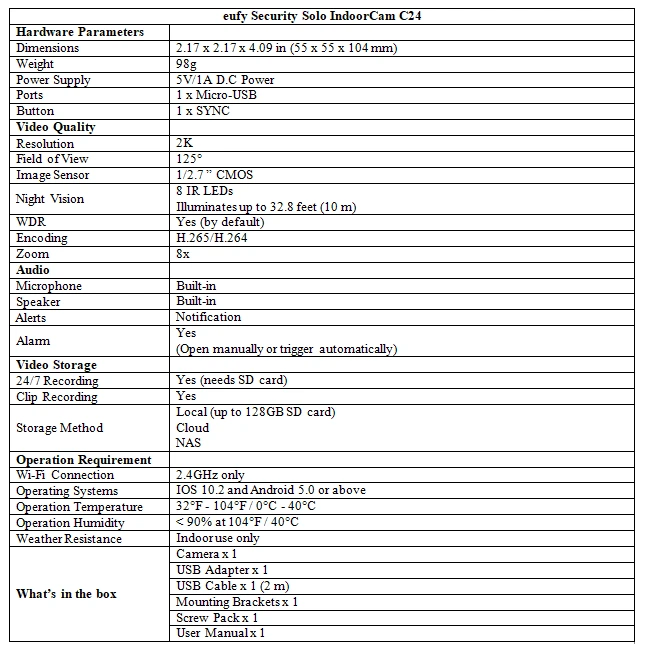
Final Thoughts
There are so many IP cameras in the market today. You have them as indoor or outdoor, wire-free or wired, and so on. As we’ve seen in this review, the eufy Security Solo IndoorCam C24 is an indoor and wired IP camera.
Depending on what type of IP camera you want, this camera is suitable budget-wise. You can get it for as low as $42.99.
You have local storage (24/7 recording) with an optional cloud storage subscription and support for NAS. You also have the camera’s video quality in 2k (Wide Dynamic Range functionality), with inbuilt AI that provides near-instant motion detections for humans and pets.
Also, you have smart integration with Amazon Alexa, Google Assistant, and Apple HomeKit along with two-way audio and alarms.
These are essential features you should expect to get from a surveillance camera. However, if you want Pan and Tilt, or a Privacy Shield, then the eufy Security Solo IndoorCam C24 is not for you.
You may want to see the eufy Security Solo IndoorCam P24, the Reolink E1 Pro, or the Arlo Essential Indoor Camera.
Get the eufy Security Solo IndoorCam C24 on the eufy Official Website.
Get the eufy Security Solo IndoorCam P24 on the eufy Official Website.
Get the Arlo Essential Indoor Camera on the Arlo Official Website.



