
How to Unlock Samsung Phone Forgot Password | Hard Reset Samsung | Factory Reset Samsung | S10, S10+, S10e
Forgot Your Samsung Password? Here’s How to Unlock It Fast! Locked out of your Samsung phone? In this step-by-step tutorial, I’ll show you how to unlock any Samsung Galaxy device if you’ve forgotten the password, PIN, or pattern. Whether you need a factor

How to Delete Work Profile on Android Phone | Remove Work Profile Apps on Android Easily! (2025)
Want to Remove the Work Profile from Your Android Phone? Looking to erase all work apps and break free from company restrictions? In this easy-to-follow guide, I’ll walk you through the steps to delete the Android work profile, uninstall all work-related
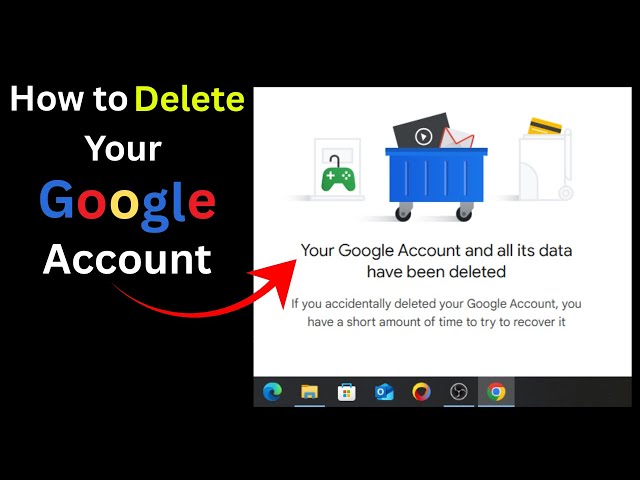
How to Delete Google Account | How to Delete Gmail Account | How to Delete Gmail Account Permanently
How to Permanently Delete Your Gmail or Google Account [Complete Guide] Ready to close your Gmail account or remove your entire Google profile? In this easy tutorial, I’ll show you exactly how to delete your Gmail address and permanently remove your Goog
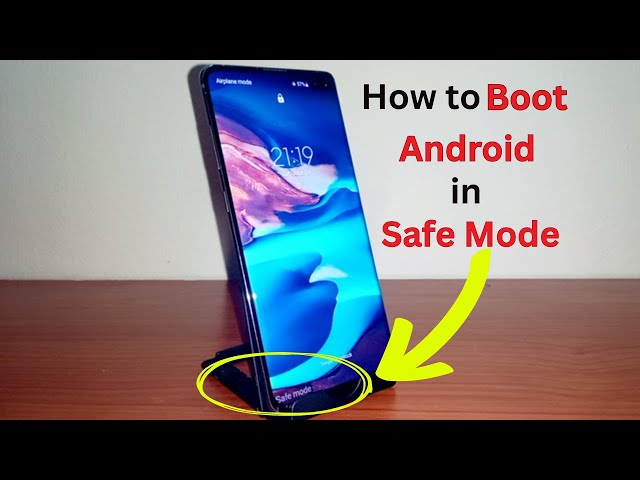
How to Boot Android in Safe Mode | Samsung Phone in Safe Mode | Safe Mode Disable in Samsung
Struggling with a glitchy Android device? Discover how to start your Samsung or Android phone in Safe Mode—the easiest way to fix issues like freezing, app crashes, malware, or battery drain. In this easy-to-follow guide, you'll learn exactly how to activ

Hide the Clock in Windows 11 | Windows 11 Remove Time and Date From Taskbar, How to Remove Date/Time
Want to Hide the Clock on Your Windows 11 Taskbar? Looking to create a cleaner, distraction-free desktop? In this quick tutorial, I’ll show you two simple ways to remove the date and time from the taskbar in Windows 11—perfect for minimalists, productivit

How to Fix Hanging Android Phone | How to Force Restart Android Phone | How to Restart Samsung Phone
🔧 How to Fix Hanging Android Phone | How to Force Restart Android Phone | How to Restart Samsung Phone 🔧 Is your Android phone frozen, hanging, or completely unresponsive? Don’t worry, in this step-by-step guide, you’ll learn how to fix a hanging Android
